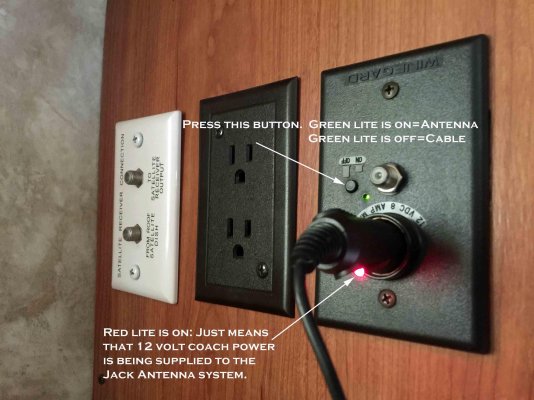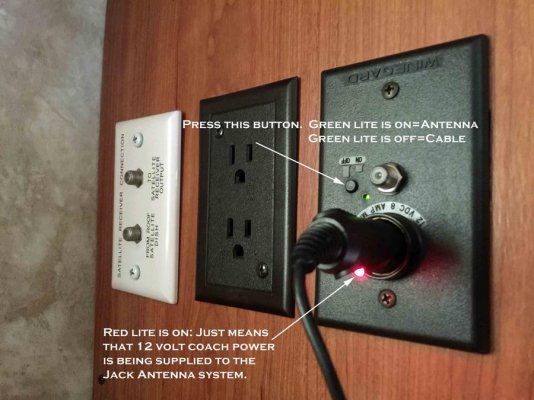I am new to RVing. Just purchased a 2004 BT Cruiser Model 5210. Purchased from a friend of 30 years. they have some dementia now and can't remember much. OK question is regarding TV hookup for cable while in park. Is outside connector hooked up to TV already or not. I also have a cable connect under upper cabinet also. No manual either. thanks for help.
You are using an out of date browser. It may not display this or other websites correctly.
You should upgrade or use an alternative browser.
You should upgrade or use an alternative browser.
TV connection in motorhome
- Thread starter JIM12049
- Start date
The friendliest place on the web for anyone with an RV or an interest in RVing!
If you have answers, please help by responding to the unanswered posts.
If you have answers, please help by responding to the unanswered posts.
Gary RV_Wizard
Site Team
I don't know the particulars of a BT Cruiser, but typically the park cable inlet is wired to an A/B switch on the antenna and there is an Antenna/Cable pushbutton on the wall plate for the antenna Amp. Basically the button turns off the amplifier for the antenna system and switches the signal source from roof antenna to cable. The coax runs from the Amp-switch to the tv, so the pushbutton effectively switches the tv from antenna to cable. You probably have to set the tv's own menu to 'cable' instead of 'antenna' or 'air', so that the tv's tuner can decode the cable signal properly.
youracman
Well-known member
What Gary sez......at least in my case. I also do an "Auto Scan" which you will find on your screen, whilst scrolling under "Menu" most likely. Have not attached a pic on the forum yet, but will give it a try. In my case, the interface shown in the image is in the o'head bunk area...... YMMV. Good luck
Attachments
youracman
Well-known member
John From Detroit
Well-known member
First. There are two different types of switches, the less common is a box of many buttons.. (Matrix Switch) if you had that you would likely not be asking this question as it is well labeled (Selects ANT/Cable/DVD/SAT/DVR/AUX for each tv independent of the others)
The more comon one is a wall plate, 12 volt outlet, antenna connection, switch and light.
It is usually near both the antenna and the "Main" tv (TV in the great room) but I've seen some strange locations.
It may be in a cabinet, or cuppboard or some other hidden place.. ON one THOR model it it is hidden by a wall wart that pwoers the JACK antenna's Sur-Lock piece of junk signal strength meter. I do suggest an upgrade if you have that switch (Winegard Sensar Pro).
The more comon one is a wall plate, 12 volt outlet, antenna connection, switch and light.
It is usually near both the antenna and the "Main" tv (TV in the great room) but I've seen some strange locations.
It may be in a cabinet, or cuppboard or some other hidden place.. ON one THOR model it it is hidden by a wall wart that pwoers the JACK antenna's Sur-Lock piece of junk signal strength meter. I do suggest an upgrade if you have that switch (Winegard Sensar Pro).
Alfa38User
Well-known member
- Joined
- Oct 4, 2007
- Posts
- 6,678
The wall plate version John mentioned will have a button switch on it that switches from the antenna input to the cable input. It is actually a power supply for the batwing type antenna that have an amplifier built into the antenna itself.
It may or may not have a led light on it that comes on when in the antenna position. It may or may not have a 12V (cigarette lighter) type outlet on it. It could be mounted anywhere, including behind the TV. Mine is on the bedroom ceiling near the antenna mounting, quite a distance form the principal TV setup and the "box of many buttons".
It may or may not have a led light on it that comes on when in the antenna position. It may or may not have a 12V (cigarette lighter) type outlet on it. It could be mounted anywhere, including behind the TV. Mine is on the bedroom ceiling near the antenna mounting, quite a distance form the principal TV setup and the "box of many buttons".
Gary RV_Wizard
Site Team
Sometimes you just use the tv remote to change the tv's input jack. Modern tvs typically have multiple input sources and the one in use can be selected via its remote or a button/menu on the tv itself. That wasn't a common method back in '04, but its also possible your tv has been upgraded since then ('04 was pre-digital days). If your tv itself wasn't upgraded to digital, you probably have a digital conversion box and it may have multiple inputs and a selector of some sort.