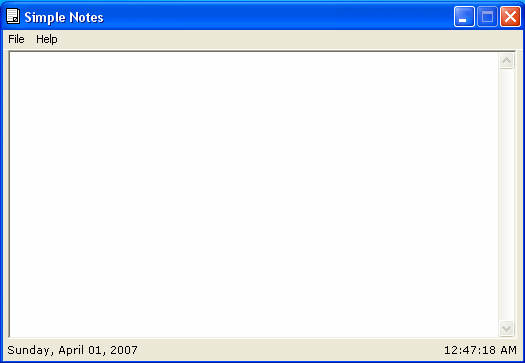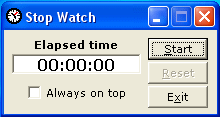B
Bill42
Guest
A program I am developing called Simple Notes (name will change later), attached is a screenshot.
Main purpose or what it does...
For Windows only, always free, stand-alone program, you would download to your desktop and use(no installer), size of program is 36 KB*, and no, there will be no spyware or malware, not even ads.
* right now its 36 KB from what you see from the screenshot, have ideas on other features.
Edit: added poll, be honest.
Main purpose or what it does...
Saves the text as you type or you can copy and paste information from elsewhere to the text area, there is no external file where the text is saved at, text is saved within program itself, you could also use program to store information (important or otherwise) and copy/move the file onto a floppy or external hard drive or other media storage in case of computer failure.
For Windows only, always free, stand-alone program, you would download to your desktop and use(no installer), size of program is 36 KB*, and no, there will be no spyware or malware, not even ads.
* right now its 36 KB from what you see from the screenshot, have ideas on other features.
Edit: added poll, be honest.