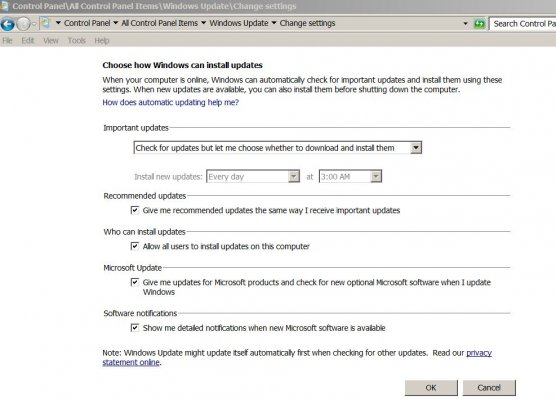My HP desk top PC frequently reboots and I lose whatever I am doing. Most often it's not critical as it happens most when I am looking at Facebook or playing free poker. But I have no idea why it does it. I was updating my GPS today which took about 90 minutes. Fortunately, I made it through that just before it rebooted itself again. Any ideas on anything I can check or do?
You are using an out of date browser. It may not display this or other websites correctly.
You should upgrade or use an alternative browser.
You should upgrade or use an alternative browser.
Windos 10 desktop reboots itself
- Thread starter Lowell
- Start date
The friendliest place on the web for anyone with an RV or an interest in RVing!
If you have answers, please help by responding to the unanswered posts.
If you have answers, please help by responding to the unanswered posts.
Gary RV_Wizard
Site Team
Your computers Bios may be set to auto-reboot in the event of a power glitch. Typical BIOS options for such situations are a simple shut-down or Reboot.
If you were using Windows 7, there is an "auto reboot after system failure" option in Control Panel, but I don't see that in Win 10.
Of course, in either of these situations it would mean your system is suffering some sort of failure, either internal or external, so you have a problem whether it re-boots or not.
Windows Update won't reboot without warning, so I don't think that is it.
If you were using Windows 7, there is an "auto reboot after system failure" option in Control Panel, but I don't see that in Win 10.
Of course, in either of these situations it would mean your system is suffering some sort of failure, either internal or external, so you have a problem whether it re-boots or not.
Windows Update won't reboot without warning, so I don't think that is it.
regval
Well-known member
What Gary said....
In my experience, the most common problem with a symptom of unscheduled rebooting in a DESKTOP is associated with the main power supply becoming overheated. The power supply has an internal fan and it can become clogged with dust or just fail. Inspect the power supply fan. Where is it? Just follow the power cord connection to the desktop. The power cord is usually detachable and it plugs into the power supply.
Other components within the computer that require adequate cooling can also contribute, so yank a panel off and inspect.
I blow mine out twice a year using compressed air ( I have 4 desktop servers). I disconnect them, take them to the garage and using my garage air supply, just get all of the dust out of everything, paying special attention to the power supplies, cpu cooler fans and graphic cards.
Good Luck,
Reggie
In my experience, the most common problem with a symptom of unscheduled rebooting in a DESKTOP is associated with the main power supply becoming overheated. The power supply has an internal fan and it can become clogged with dust or just fail. Inspect the power supply fan. Where is it? Just follow the power cord connection to the desktop. The power cord is usually detachable and it plugs into the power supply.
Other components within the computer that require adequate cooling can also contribute, so yank a panel off and inspect.
I blow mine out twice a year using compressed air ( I have 4 desktop servers). I disconnect them, take them to the garage and using my garage air supply, just get all of the dust out of everything, paying special attention to the power supplies, cpu cooler fans and graphic cards.
Good Luck,
Reggie
Latest posts
-
-
-
-
-
-
1998 Newmar Moutain Aire/Freightliner Fred (MC) Chassis Fuel Tank
- Latest: Clyde 'Buck' Grimes
-
-
-