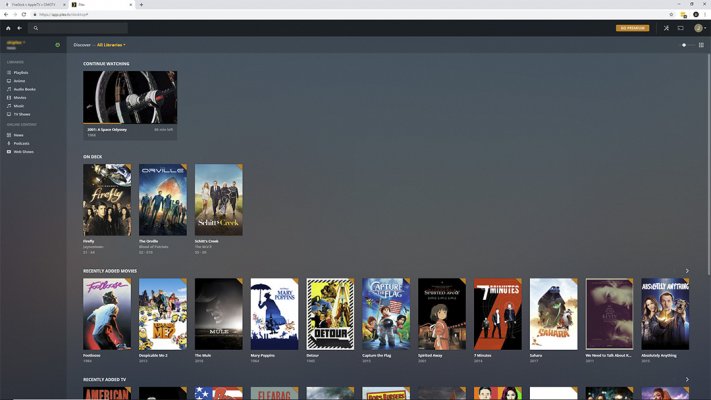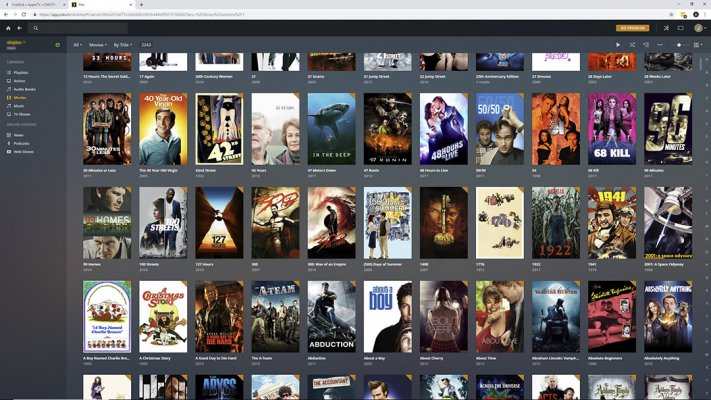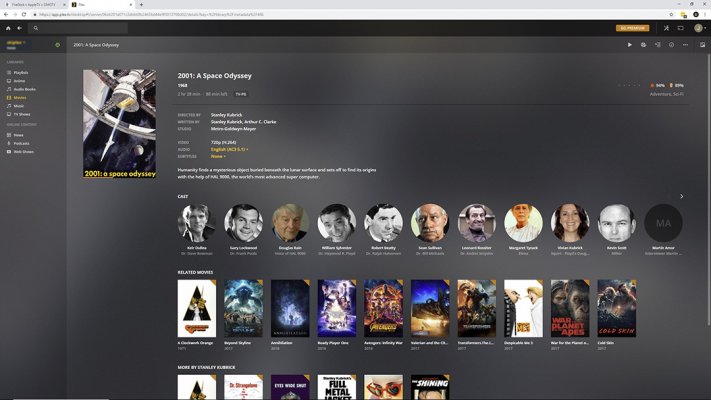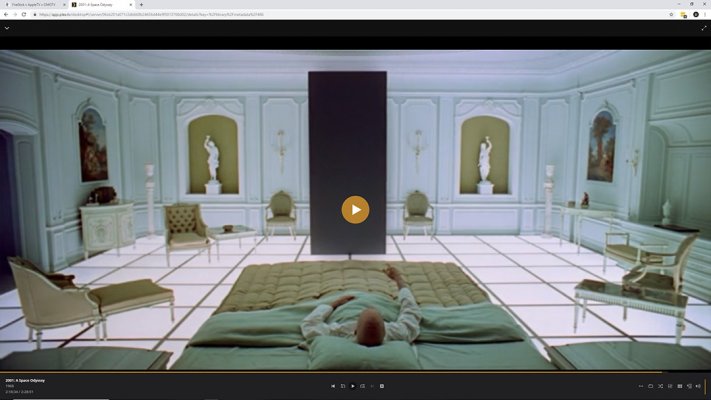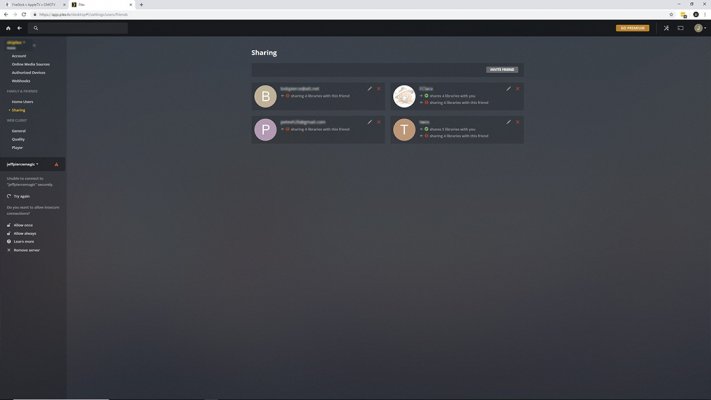You are using an out of date browser. It may not display this or other websites correctly.
You should upgrade or use an alternative browser.
You should upgrade or use an alternative browser.
FireStick v AppleTV v OMGTV
- Thread starter Tom
- Start date
The friendliest place on the web for anyone with an RV or an interest in RVing!
If you have answers, please help by responding to the unanswered posts.
If you have answers, please help by responding to the unanswered posts.
NY_Dutch
Well-known member
jackiemac said:We use the firestick in the TT. When I have wifi I download stuff to my phone or tablet then cast to TV. Works a treat and if you download during the day there are normally no issues on park wifi. We are happy.
I'm glad that setup works well for you, Jackie!
It does Dutch, we had the Google chromecast but it was a bit twitchy and would keep disconnecting, we couldn't figure out why....NY_Dutch said:I'm glad that setup works well for you, Jackie!
NY_Dutch
Well-known member
jackiemac said:It does Dutch, we had the Google chromecast but it was a bit twitchy and would keep disconnecting, we couldn't figure out why....
We're in our mid-70's, and my wife's poor health means we spend a lot of time inside our coach, so good TV reception is important to us. Between our Dish Hopper satellite receiver and multiple streaming apps on our Firestick, we can watch pretty much whatever we want, almost whenever we want. Obviously reliable Internet service is important to us for streaming, but also because we're both heavy online users with our laptops, tablets, and phones. RV park WiFi has generally been too unreliable to support our needs, and our preference for state and national parks means park WiFi usually isn't even available anyway. At one private park we stayed in on our way south last month, when I tested the available local WiFi, I got better speeds from a nearby Arby's sandwich shop than I did from the park WiFi.
I'm sorry your wife is unwell. That suckNY_Dutch said:We're in our mid-70's, and my wife's poor health means we spend a lot of time inside our coach, so good TV reception is important to us. Between our Dish Hopper satellite receiver and multiple streaming apps on our Firestick, we can watch pretty much whatever we want, almost whenever we want. Obviously reliable Internet service is important to us for streaming, but also because we're both heavy online users with our laptops, tablets, and phones. RV park WiFi has generally been too unreliable to support our needs, and our preference for state and national parks means park WiFi usually isn't even available anyway. At one private park we stayed in on our way south last month, when I tested the available local WiFi, I got better speeds from a nearby Arby's sandwich shop than I did from the park WiFi.
We manage ok unless somewhere with no wifi so I try to download in advance or we can watch DVDs. This year we are gonna download some movies onto a hard drive so we have plenty. We can always read or crochet or rock the RV ????
NY_Dutch
Well-known member
jeffpiercemagic
Member
- Joined
- Mar 18, 2019
- Posts
- 17
The OMGTV box is a chinese $50 android box that this guy has setup with existing apps. You can buy a android device and set it up yourself for a lot less.
We cut the cord a couple of years ago. we have an antenna for the locals but no longer use it because we subscribe to Playstation Vue which gives us all the local and 50+ cable channels for $45. Wy wife uses this system on our main tv. I on the other hand can't stand commercials so I've set up a nvidia shield TV with all the apps I want plus it is set up as a plex server. Plex is like kodi in that it creates an interface to display all the movies and TV shows I have stored on a harddrive. Because it's a plex server, I can watch all of my content on any device that has the plex app, which is all of them. Theres also a cool server feature that I can allow others to watch my content from anywhere in the world, for free. I share my server with two other people and between the three of use we have over 7000 movies and 40000 episodes of tv shows that we share.
When we finally buy our RV I plan on connecting a shield tv with a plex server to a router, which will connect to all tvs in the rv by Ethernet alleviating the need for internet.
heres a link to setting up a plex server on the shield tv.
Jeff
https://www.youtube.com/watch?v=7aSMRFLeNHk
We cut the cord a couple of years ago. we have an antenna for the locals but no longer use it because we subscribe to Playstation Vue which gives us all the local and 50+ cable channels for $45. Wy wife uses this system on our main tv. I on the other hand can't stand commercials so I've set up a nvidia shield TV with all the apps I want plus it is set up as a plex server. Plex is like kodi in that it creates an interface to display all the movies and TV shows I have stored on a harddrive. Because it's a plex server, I can watch all of my content on any device that has the plex app, which is all of them. Theres also a cool server feature that I can allow others to watch my content from anywhere in the world, for free. I share my server with two other people and between the three of use we have over 7000 movies and 40000 episodes of tv shows that we share.
When we finally buy our RV I plan on connecting a shield tv with a plex server to a router, which will connect to all tvs in the rv by Ethernet alleviating the need for internet.
heres a link to setting up a plex server on the shield tv.
Jeff
https://www.youtube.com/watch?v=7aSMRFLeNHk
edjunior
Well-known member
jeffpiercemagic said:The OMGTV box is a chinese $50 android box that this guy has setup with existing apps. You can buy a android device and set it up yourself for a lot less.
We cut the cord a couple of years ago. we have an antenna for the locals but no longer use it because we subscribe to Playstation Vue which gives us all the local and 50+ cable channels for $45. Wy wife uses this system on our main tv. I on the other hand can't stand commercials so I've set up a nvidia shield TV with all the apps I want plus it is set up as a plex server. Plex is like kodi in that it creates an interface to display all the movies and TV shows I have stored on a harddrive. Because it's a plex server, I can watch all of my content on any device that has the plex app, which is all of them. Theres also a cool server feature that I can allow others to watch my content from anywhere in the world, for free. I share my server with two other people and between the three of use we have over 7000 movies and 40000 episodes of tv shows that we share.
When we finally buy our RV I plan on connecting a shield tv with a plex server to a router, which will connect to all tvs in the rv by Ethernet alleviating the need for internet.
heres a link to setting up a plex server on the shield tv.
Jeff
https://www.youtube.com/watch?v=7aSMRFLeNHk
But of course, all of this would depend on a good connection to the Internet, at least the sharing part of it, correct. And from where do you amass all the movies? This sounds interesting, but it also has hints of the old Napster days. I would sure love to have something like this, but this, and the "cutting the cord", all depends on a good connection to the Internet. I live in an area that does not have that. It is not reliable, and pretty slow, compared with what is available out there today.
jeffpiercemagic
Member
- Joined
- Mar 18, 2019
- Posts
- 17
Ed, in your case you still need a good internet connection. There is a post on this forum by solarman who has built his own version of the expensive We Boost LTE/wifi booster. This might help you out. Here's the link
http://www.rvforum.net/SMF_forum/index.php/topic,119746.0.html
As far as the Plex setup, with a nvidia shield TV (the only android device strong enough to be a server and a player) or a PC, NAS as your server, once it is setup you do not need a internet connection to watch the media on any tv in your house/RV.
You are correct in the sharing portion does need a internet connection but you can share with anyone around the world. Pic-5 shows my system being shared with 4 others. As far as where you get the media from,
well there are many different ways. I buy dvds/BluRays at garage sales then rip the movie portion from the dvd. You can also rip full movies from websites like youtube, etc, and lastly you can download torrents from
p2p and newsgroups, with newsgroups being the safest. Always use a VPN, I use Nord VPN.
Here's a link to a reddit page for people wanting and willing to share their plex servers.
https://www.reddit.com/r/plexshares/
I've attached 5 pics of my plex server in operation. You will need internet connection to download all the thumbnails and movie information but after that you will not.
BTW let me say that I don't use wifi in my home except for my phones. Everything is hardwired thru ethernet. It's not hard to wire your house for ethernet and it is worth your while to do so. Once I purchase my RV I will run ethernet to each cable wall mount, since the path is already there.
I hope this helps.
Jeff
http://www.rvforum.net/SMF_forum/index.php/topic,119746.0.html
As far as the Plex setup, with a nvidia shield TV (the only android device strong enough to be a server and a player) or a PC, NAS as your server, once it is setup you do not need a internet connection to watch the media on any tv in your house/RV.
You are correct in the sharing portion does need a internet connection but you can share with anyone around the world. Pic-5 shows my system being shared with 4 others. As far as where you get the media from,
well there are many different ways. I buy dvds/BluRays at garage sales then rip the movie portion from the dvd. You can also rip full movies from websites like youtube, etc, and lastly you can download torrents from
p2p and newsgroups, with newsgroups being the safest. Always use a VPN, I use Nord VPN.
Here's a link to a reddit page for people wanting and willing to share their plex servers.
https://www.reddit.com/r/plexshares/
I've attached 5 pics of my plex server in operation. You will need internet connection to download all the thumbnails and movie information but after that you will not.
BTW let me say that I don't use wifi in my home except for my phones. Everything is hardwired thru ethernet. It's not hard to wire your house for ethernet and it is worth your while to do so. Once I purchase my RV I will run ethernet to each cable wall mount, since the path is already there.
I hope this helps.
Jeff
Attachments
theoldwizard1
New member
- Joined
- Apr 19, 2019
- Posts
- 2
I have been using a FireStick 4K (spend the extra money it is worth it) at home for several months in conjunction with DirecTV Now. No issues with the FireStick (we have 4) as long as your internet connection has the bandwidth. We have Amazon Prime, but really do not watch much from there. DTVN is not as nice as cable, but the price and channel selection (the old price and the Live-a-Little channel selection) beat the heck out of what we were paying for cable.
YouTube TV is still "thin" on channel selection, but they have better service (6 streams allowed and unlimited DVR). IMHO, these are the current leaders.
YouTube TV is still "thin" on channel selection, but they have better service (6 streams allowed and unlimited DVR). IMHO, these are the current leaders.