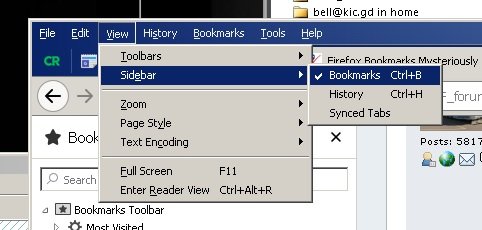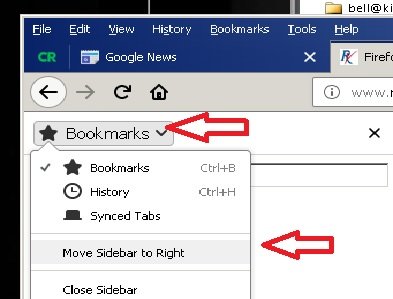Tom and Margi
Well-known member
- Joined
- Mar 3, 2005
- Posts
- 3,337
I did nothing to my knowledge to make this come about, but my Firefox Bookmarks have returned and are in the order I prefer. They're now located on the left side instead of the right side, but I can live with that. Just in time, because I was about to go to another browser ... ANY other browser. So much for "improvements"!