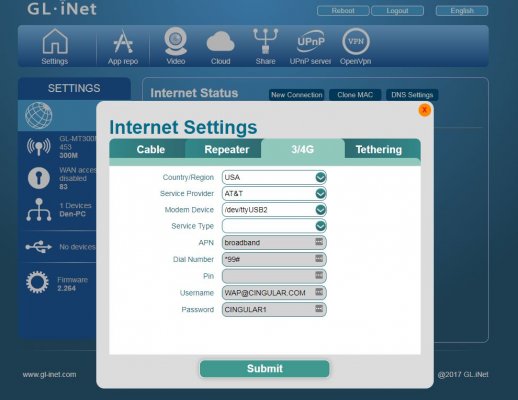Heli_av8tor
Well-known member
I just got this and want to tether to my Mobley. Upon powering for the first time I had wifi and could get to the UI. However, I was not successful getting connected to the Mobley and internet.
Now for some reason unknown to me the router is no longer sending wifi. The power light (only) is on. If I power up while holding the reset button the wifi light flashes 4 times then the center light comes on. Still no wifi and I can't connect with a LAN cable either.
If I cycle the power off and back on I'm back to just the power light.
I can't figure a way to get the UI to reload the firmware or get it to reset to the original configuration.
I don't know if I screwed something up or it just failed. I ordered another one in case I can't sort this out.
Any ideas?
I'm desperately trying to tie up a bunch of loose ends to escape this snowbelt. Got 6 more inches yesterday!
Tom
Now for some reason unknown to me the router is no longer sending wifi. The power light (only) is on. If I power up while holding the reset button the wifi light flashes 4 times then the center light comes on. Still no wifi and I can't connect with a LAN cable either.
If I cycle the power off and back on I'm back to just the power light.
I can't figure a way to get the UI to reload the firmware or get it to reset to the original configuration.
I don't know if I screwed something up or it just failed. I ordered another one in case I can't sort this out.
Any ideas?
I'm desperately trying to tie up a bunch of loose ends to escape this snowbelt. Got 6 more inches yesterday!
Tom