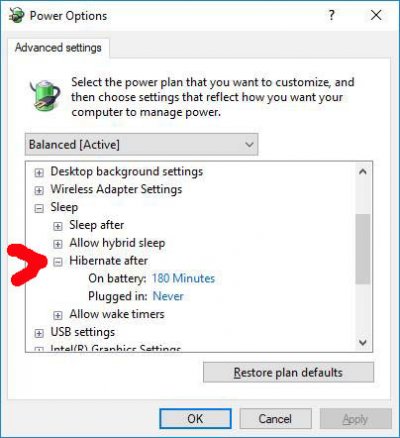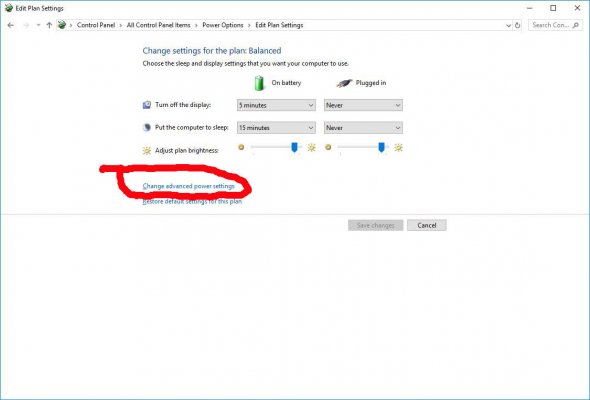I bought a new Acer desktop PC for my wife from Costco. It stays on during the day, although sleeps when inactive for a while. We usually check our PC before going to bed about 10 pm. But the new PC actually shuts itself off every evening sometime between 5 PM and 9:30 PM when inactive. I haven't been able to figure out why. I checked on the Control Panel and didn't see anything that called for a shutdown. Any ideas?
Windows 10 operating system.
Windows 10 operating system.