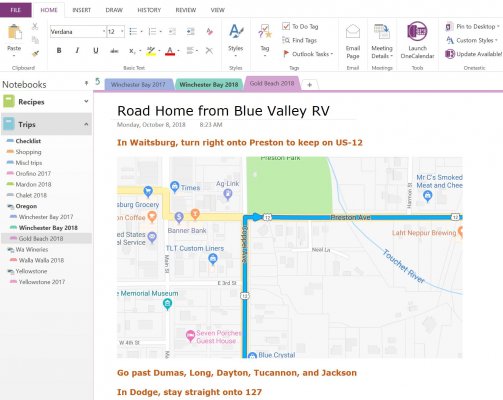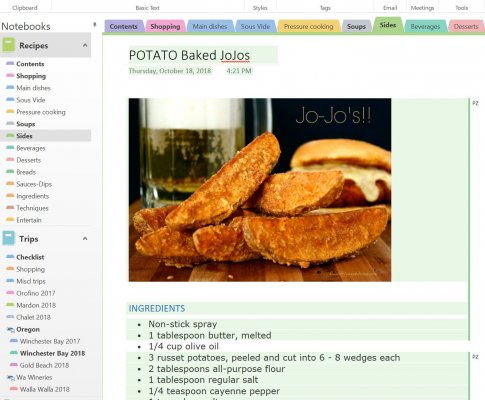pz
Well-known member
- Joined
- Jul 29, 2014
- Posts
- 128
I have been using OneNote professionally and personally for many years, and for me it is the best program Microsoft has ever offered. A few years ago, they decided to make it absolutely free even if you do not own MS Office. I'm now retired, and use OneNote for my recipes, shopping lists, and of course, RV traveling. The nice thing is that once you create a OneNote notebook, you have access to it from your phone, tablet, or PC. In fact, I can be shopping and my wife can add an item to my shopping list and it will appear on my phone as I browse the grocery aisles.
Recently I purchased a Rand McNally OverDrv RV GPS which is built on an Android tablet platform - it runs OneNote along with the GPS unit so I can easily see any road notes I need for my trip. I do not fully trust any GPS because they all have taken me to rat holes from which it is difficult to extract oneself towing a trailer, so these days I do a Google map, and even satellite images of critical intersections to be sure I will not encounter problems. All of these are entered into my "Road to..." entry in OneNote, and is easily seen on the GPS screen as we are traveling (my wife is the navigator).
Using OneNote you can clip screen captures of anything, and keep a log of your trips so you can remember what you did last year so you can adjust for next time you visit that location.
Here are a couple of screen clips of two of my notebooks to illustrate some of the potential:
Recently I purchased a Rand McNally OverDrv RV GPS which is built on an Android tablet platform - it runs OneNote along with the GPS unit so I can easily see any road notes I need for my trip. I do not fully trust any GPS because they all have taken me to rat holes from which it is difficult to extract oneself towing a trailer, so these days I do a Google map, and even satellite images of critical intersections to be sure I will not encounter problems. All of these are entered into my "Road to..." entry in OneNote, and is easily seen on the GPS screen as we are traveling (my wife is the navigator).
Using OneNote you can clip screen captures of anything, and keep a log of your trips so you can remember what you did last year so you can adjust for next time you visit that location.
Here are a couple of screen clips of two of my notebooks to illustrate some of the potential: