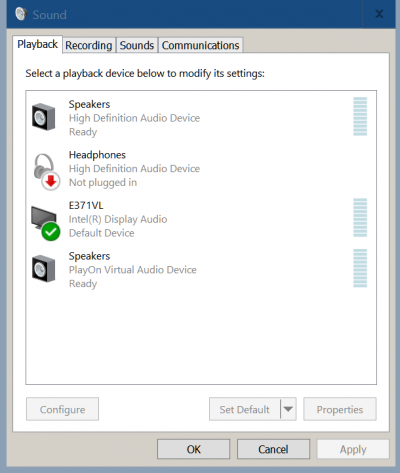We had Chromecast but it didn't work reliably without a wi fi network being available to start. Amazon firestick always works. Maybe they have updated the Chromecast but it was a nightmare when no wifi available.
Just for anyone considering this option....
Just for anyone considering this option....