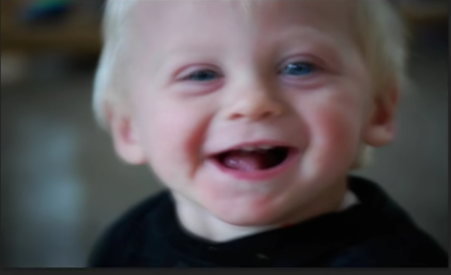Tom
Administrator
- Joined
- Jan 13, 2005
- Posts
- 51,904
Yesterday I snapped pictures of a bunch of new/transfer members at one of our clubs. I knew something was wrong, but didn't realize until I got home that the pictures were all out of focus  I tried several apps that claim to be able to fix the pics with 1-click. No surprise to me, but none of those apps solved the issue. Anyone know of a way to do this? FWIW the pics were saved as jpg files.
I tried several apps that claim to be able to fix the pics with 1-click. No surprise to me, but none of those apps solved the issue. Anyone know of a way to do this? FWIW the pics were saved as jpg files.
The subjects live in other towns, and I might need to visit their homes individually to re-take the pics
It's a long story, but today I noticed that the auto focus feature on the camera was switched off, and manual focus enabled :-[
The subjects live in other towns, and I might need to visit their homes individually to re-take the pics
It's a long story, but today I noticed that the auto focus feature on the camera was switched off, and manual focus enabled :-[