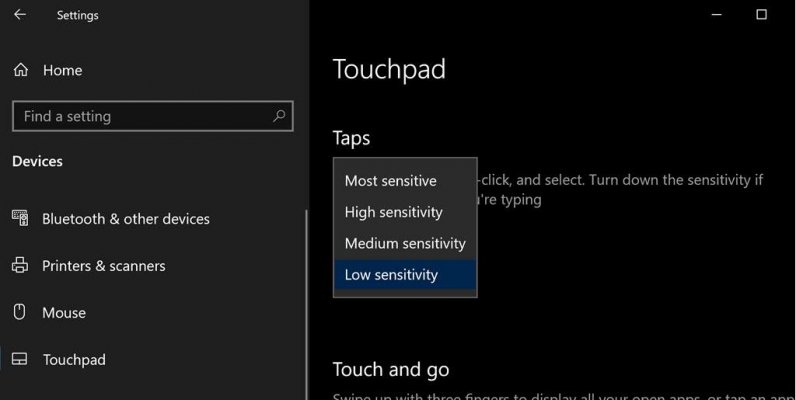MSHappyCampers
Well-known member
I have a lot of problems with the cursor suddenly changing locations when I'm typing a text and pause briefly. It goes back to wherever the "I" symbol happens to have been left.
I've tried a lot of things that people suggested but nothing has helped so far. Anyone had any success at stopping this?
I've tried a lot of things that people suggested but nothing has helped so far. Anyone had any success at stopping this?