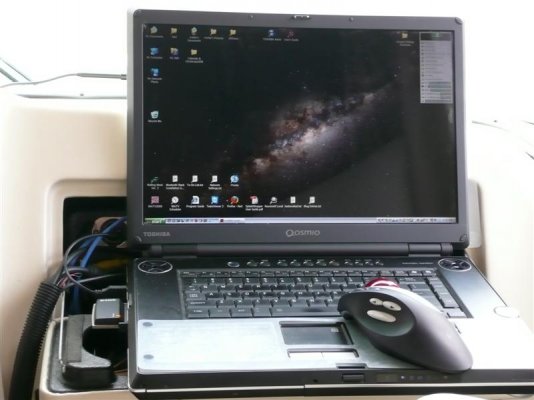For those contemplating using a laptop based gps program for vehicular travel and you haven't purchased your laptop as yet:
1) Buy a laptop with a "matte" type display!!!!!
2) There is no #2
I have an old Compaq that I was using exclusively to run MS S&T '05 and DeLorme SA '04 - it's a great little laptop with a 13" screen and a matted (anti-glare/anti-reflection) type of screen. Trouble is it's operating with Win '98, has only a CD drive (vs DVD) and is not memory upgradeable.
Therefore, I couldn't install the newer mapping programs (that require all 3 of the above). Shucks.
My Wife purchased 2 new laptops (a Toshiba and a Compaq?), one of which I'd be allowed to operate a newer mapping program on - only trouble is/was they've both got the (normal) highly reflective displays and are completely useless for daytime travel in a vehicle. Useless. Period.
So, for a number of months, I went shopping for a suitably screened laptop - and finally found one in a Toshiba Satellite - A135-S4656. My local BB had 11 of them in their storeroom.
Anyway, be sure to get a matted display.....bill