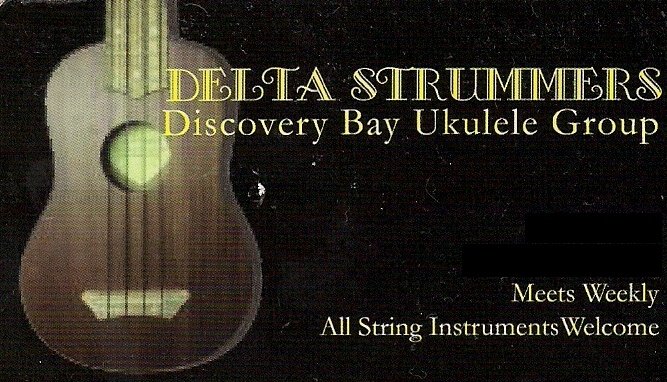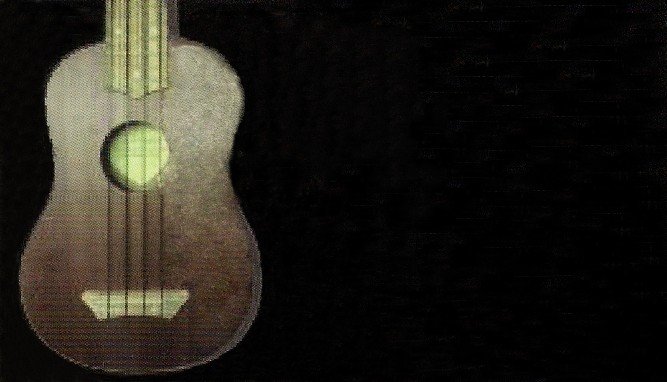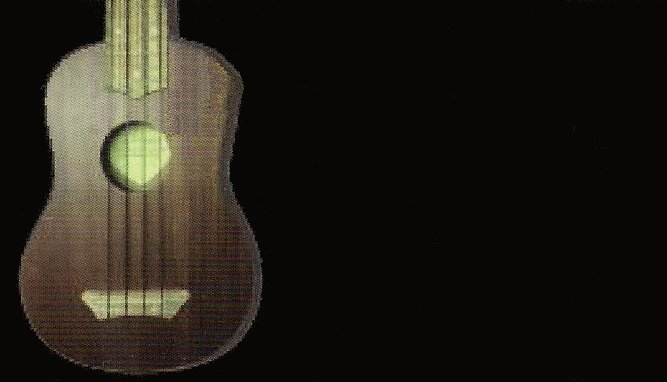Tom
Administrator
- Joined
- Jan 13, 2005
- Posts
- 51,932
A question for the Photoshop experts ....
I have a business card that was created for a group I belong to. Unfortunately, both the original digital image and it's designer have disappeared. The card has a background image with text superimposed in the foreground. If I scan the card, is there a way to separate the text from the background image?
I'm aware that Photoshop has a 'layers' capability, but I have no idea how it works, or if it could be used for what I'm trying to do.
TIA for any help or suggestions.
I have a business card that was created for a group I belong to. Unfortunately, both the original digital image and it's designer have disappeared. The card has a background image with text superimposed in the foreground. If I scan the card, is there a way to separate the text from the background image?
I'm aware that Photoshop has a 'layers' capability, but I have no idea how it works, or if it could be used for what I'm trying to do.
TIA for any help or suggestions.