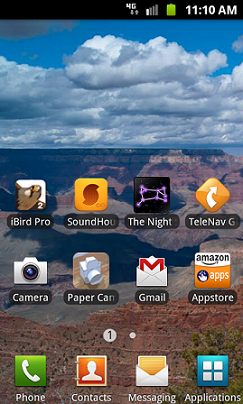Good for you, Tom!! You are enviably frugal and have found a deal that will work for you. Am sure you are just beginning to find the many ways you will use your new smart phone. I keep finding new ways - both that help me and those that amuse me. For sure can't image running my business now w/o it. And now with tethering, if I can make a phone call, I can connect any of my computers to the web from wherever.
I've got around 600 tracks plus about 50 old music videos that I have downloaded for free over the years. The old stuff is easy to find for free, such as Kenny Rogers and Dolly singing Islands in the Stream the year they won the award. One of my favorites is the Celine Delone singing the sound track to Titanic. And as always, Free is Good. I store my music and videos by having a folder for each artist. I don't care what album the track came from - tho they are displayed. I then can use the player on my phone or computer to select by artist, genre, or whatever. As to randomness, that's an option on all of my players - unless you want fixed randomness. I then do playlists for sequences of tracks I might want - such as when driving in heavy traffic, I have several soothing tracks in a playlist. A mellow Chris Botti trumpet followed by a few Eva Cassidy tracks get me though most tough situations.

As to the peep hole and Playboy. 8) I read the forum all the time while out and about, Tom. I just go into landscape, enlarge the text with my thumb and index finder and read away. One of my favorite ways to kill time while waiting on a repair or whatever is to read one of my books from Kindle. I also don't text or even email from the phone unless it's critical - tho I do thumb touch type.
Another thing that works for me that I might mention is the use of the fone for references. I have, e.g., a ToDo List, notes for my photography stuff while out and about, user manuals, coded passwords, et.al, in Word or Excel. I place shortcuts to them on one page of my fone and on the desktops of all computers (3). The physical locations of each I keep in my the Dropbox folder on each device. That way, a mouse click from anywhere on any device let's me read, add, change, or delete content with auto sync to all the other devices.
BTW, does your phone have HDMI output? Connecting that puppy to your HDTV with unlimited web would be a blast . . .
Anyway, enjoy your your new toy, Tom . . .
They will also be on my smartphone as soon as I get my 32 gig microSD card in the mail.
iPhone users love that feature . . .

BTW, I also carry an extra battery - got 2 for my Samsung Charge plus stand alone charger for less than $25.