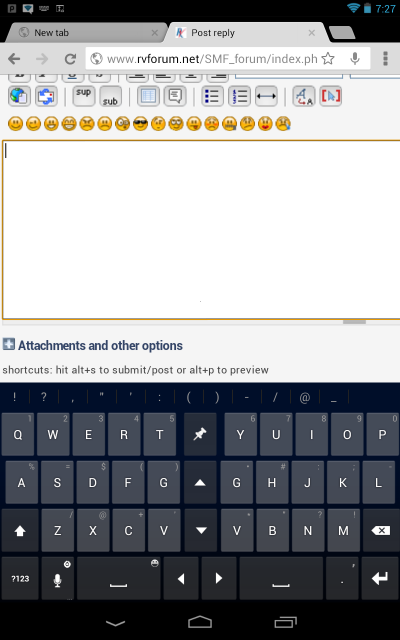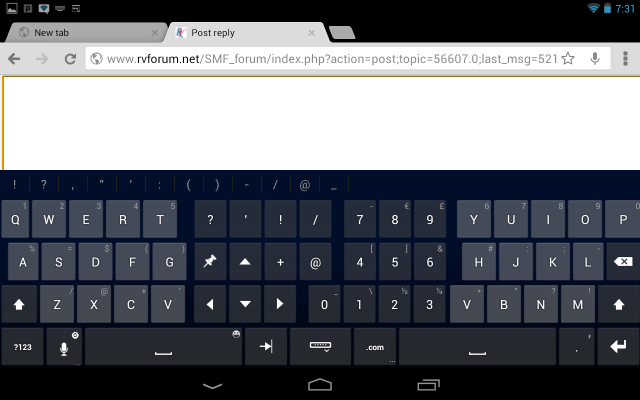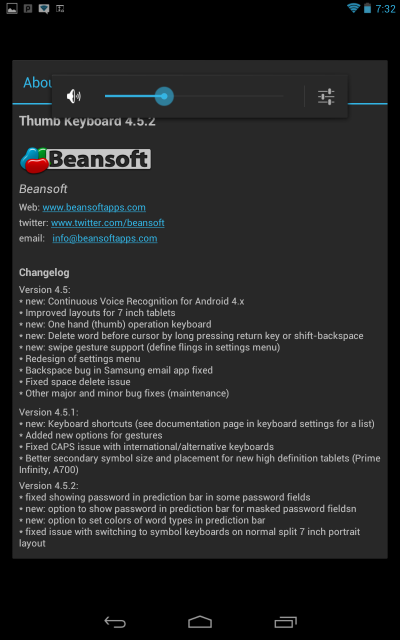Tom
Administrator
- Joined
- Jan 13, 2005
- Posts
- 51,922
One thing (well, four) I miss on my Samsung Galaxy (Android) tablet is/are the up/down/right/left arrows. I've tried several Android keyboards, but haven't found one with these 'keys'. Any Android users found one?