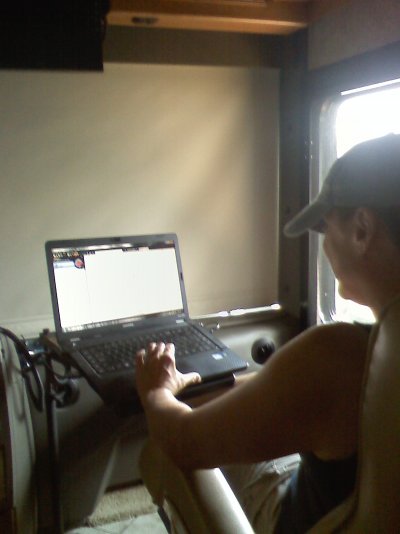Steve N Dee
Well-known member
This is probably a very specific question to others who own the same MH I have (2005 Journey 34H). There is a very small computer information screen on the dash provides information. The problem I have is that the screen is very small! In addition, the contrast is very poor, sort of a blue on gold readout. I cannot read anything on this screen unless i get out of the drivers seat, get down on my knees, and put my face less than a foot from the screen looking directly at it. I can't believe that Winnie would design the screen this way? Does anyone else have this problem and have you devised any type of a solution? 
Steve
Steve