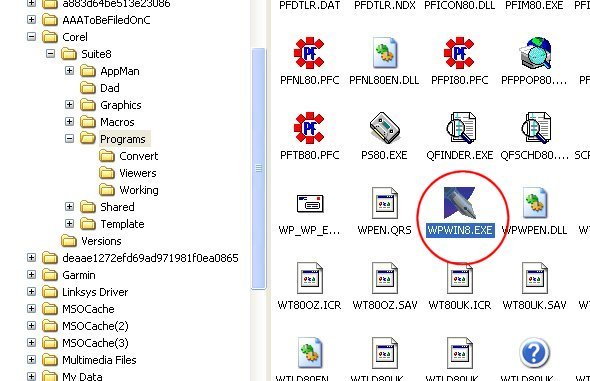Yes Ned, I am referring to the start screen. Most of the time, my computer is at the desktop when I sit down to use it. I would like to be able to start my programs without going to the start screen. A lot of the programs I have installed have given me the option at the end of the install to put an icon on the desktop. In previous versions of windows, you could click start/all programs, find your program, right click and choose send to/ desktop (create shortcut). One program that I wanted on my desktop was Word Perfect. It was on the Start Screen and I could always switch to the start screen to launch it, but I want to eliminate that step. I was able to find a shortcut in Program Data\Microsoft\Windows\Start Menu\Programs\Word Perfect that I copied to the desktop. I would like to make that process a little easier to do.