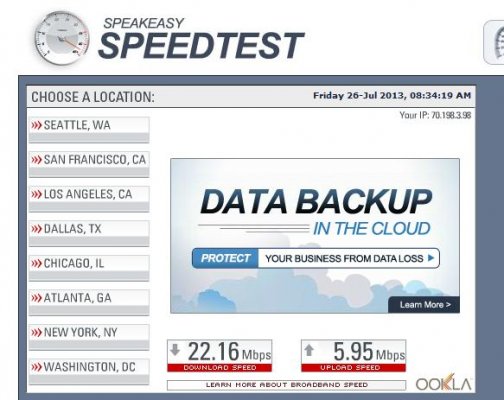AGENT86
Well-known member
I'm setting up in an out-of-the-way RV campground & marina. It's right on the Sampit River, in Georgetown, SC. They don't have cable, or internet hook-up/access. The owner told me that the folks in boats, down on the docks receive good strong WiFi signal. He told me that depending where a person is located in the campground, will determine whether they receive signal or not, and/or how strong/reliable that signal will be. He seems fairly confident, based on my location, I'll receive signal, at least part of the time. He based this on the fact that one of his cabins, about 75 feet from me, received signal.
I really need to have continuous signal. When my daughter is with me, she HAS to have computer access, for school. I'll be buying a laptop in a couple weeks, which will have the internal WiFi antenna. I've been looking into booster antennas. The reviews seem to trend toward exterior mount units for the strongest & most reliable WiFi signal. Below, are a couple I think seem pretty good? Anybody have any other thoughts/input on this subject, based on their personal experience?
Also, I'll need to get some kind of satellite dish, because I really don't think the antenna that's mounted on the roof of my Rockwood is going to get the job done. What's the most reasonable/affordable route to go regarding a television antenna, one that will get more than two or five channels?
http://www.amazon.com/USB-Yagi-directional-Antenna-802-11n-2200mW/dp/B003LLS5JI/ref=pd_cp_pc_1
http://www.amazon.com/Mobile-Outdoor-Wifi-Antenna-Stand/dp/B0075FI42Y/ref=sr_1_52?ie=UTF8&qid=1374740940&sr=8-52&keywords=rv+wifi+booster
http://www.thewirie.com/productsbuy.html
I really need to have continuous signal. When my daughter is with me, she HAS to have computer access, for school. I'll be buying a laptop in a couple weeks, which will have the internal WiFi antenna. I've been looking into booster antennas. The reviews seem to trend toward exterior mount units for the strongest & most reliable WiFi signal. Below, are a couple I think seem pretty good? Anybody have any other thoughts/input on this subject, based on their personal experience?
Also, I'll need to get some kind of satellite dish, because I really don't think the antenna that's mounted on the roof of my Rockwood is going to get the job done. What's the most reasonable/affordable route to go regarding a television antenna, one that will get more than two or five channels?
http://www.amazon.com/USB-Yagi-directional-Antenna-802-11n-2200mW/dp/B003LLS5JI/ref=pd_cp_pc_1
http://www.amazon.com/Mobile-Outdoor-Wifi-Antenna-Stand/dp/B0075FI42Y/ref=sr_1_52?ie=UTF8&qid=1374740940&sr=8-52&keywords=rv+wifi+booster
http://www.thewirie.com/productsbuy.html