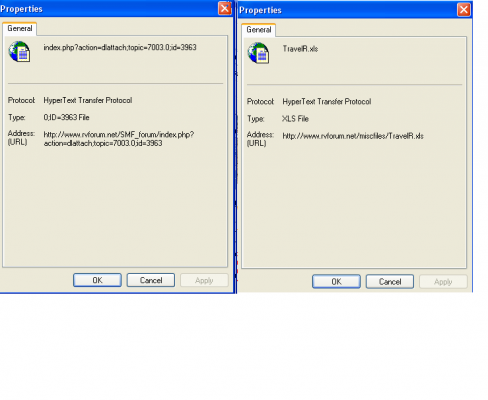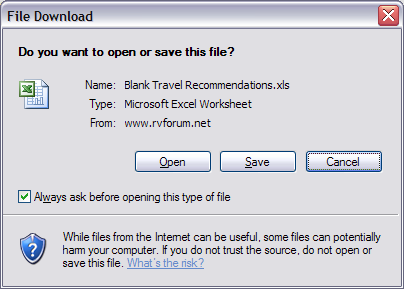Tom
Administrator
- Joined
- Jan 13, 2005
- Posts
- 51,919
rsalhus said:..now compare what you see in the Properties window when you right click on Tom's last link with what you see when you right click on the 'here' link in the library for D2's file.
Rolf, they're identical in Firefox.