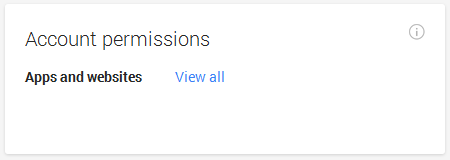Wizard46
Well-known member
- Joined
- Mar 12, 2009
- Posts
- 2,146
I normally get my e-mail on a desktop at home but use this laptop on the road. Running windows 7, Thunderbird and avast.
Last time we used it, 3 months back, it worked great. Last week I tried to load e-mail and it wouldn't load. Played around with it for a while and finally asked for a password, I said aha, I had changed it recently. Entered the new password and retrieved the mail. Now it won't even ask for password. I even used Mozilla suggestion of deleting password from the computer memory system.
Anyone know what I'm doing wrong. Desktop still loads it.
Last time we used it, 3 months back, it worked great. Last week I tried to load e-mail and it wouldn't load. Played around with it for a while and finally asked for a password, I said aha, I had changed it recently. Entered the new password and retrieved the mail. Now it won't even ask for password. I even used Mozilla suggestion of deleting password from the computer memory system.
Anyone know what I'm doing wrong. Desktop still loads it.