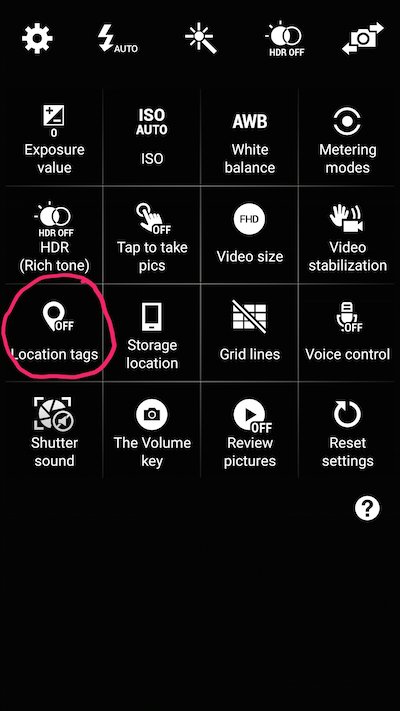SargeW
Site Team
I am having a problem with my cell phone camera. The problem is not the picture quality. The pics are fabulous. The phone is a Samsung Galaxy Note 4, and the software just updated to 5.0.1, but this same problem existed with the previous software version as well.
The problem is that I can take pics with the camera, look at them on the phone and they display fine. I load them onto my PC laptop and they display fine. I try to upload them to the forum, and they upload up side down. I can't figure it out. This is the only phone that has ever had the problem. I think I have tried to load pics that I have shot and have flipped them upside down before up loading them first. As I recall that it worked, but what a huge PITA.
Has anyone figured out a fix for this issue? Is it me, the forum software, or the phone software? On a recent post I uploaded several pics my wife took with her camera, and they all loaded fine. The two I took with my cell camera loaded up side down. Any help guys?
The problem is that I can take pics with the camera, look at them on the phone and they display fine. I load them onto my PC laptop and they display fine. I try to upload them to the forum, and they upload up side down. I can't figure it out. This is the only phone that has ever had the problem. I think I have tried to load pics that I have shot and have flipped them upside down before up loading them first. As I recall that it worked, but what a huge PITA.
Has anyone figured out a fix for this issue? Is it me, the forum software, or the phone software? On a recent post I uploaded several pics my wife took with her camera, and they all loaded fine. The two I took with my cell camera loaded up side down. Any help guys?