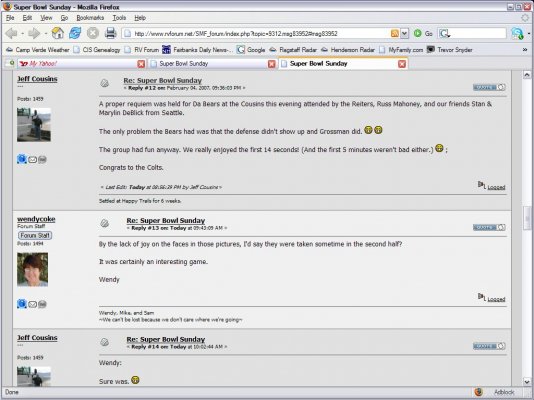Tom
Administrator
- Joined
- Jan 13, 2005
- Posts
- 51,911
Hm Jeff, I wonder if you're the only one who can't open it. You could try turning your PC upside down and leaving it there overnight, then turning it back to it's normal position, leave for another 4 hours before trying again 
What happens when you click on the link? e.g. do you get a blank white screen?
Richard, same question for you.
What happens when you click on the link? e.g. do you get a blank white screen?
Richard, same question for you.