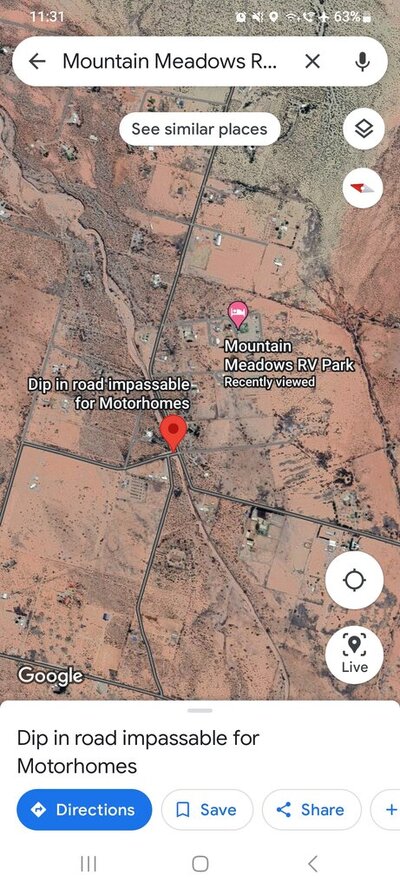Ray-IN
Well-known member
When their website states "do not follow your GPS", believe it. I once got within sight of an RV park but the bridge over a creek had a 3-ton weight limit.
I called the park and was told to ignore my GPS and follow the directions on their website, then she told me how to get back to the main highway, and the directions from there to the park. Thing is; I remembered reading that and immediately forgot. Old age can be a bummer.
I called the park and was told to ignore my GPS and follow the directions on their website, then she told me how to get back to the main highway, and the directions from there to the park. Thing is; I remembered reading that and immediately forgot. Old age can be a bummer.