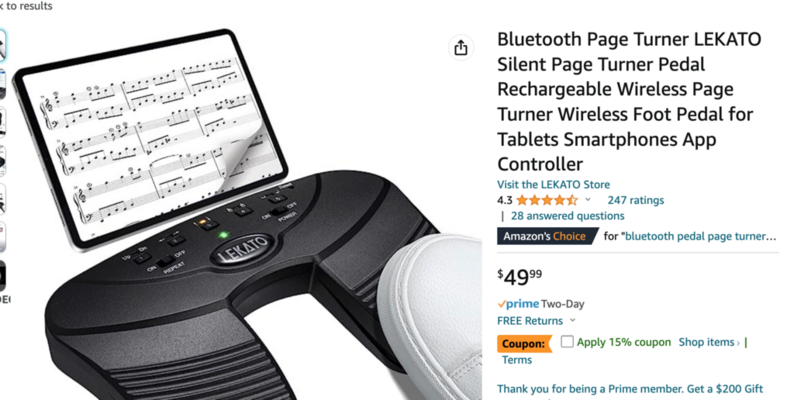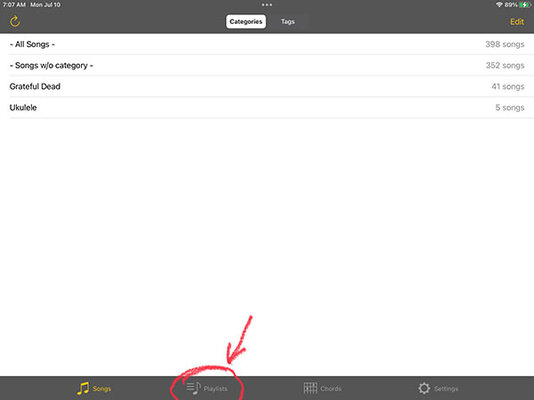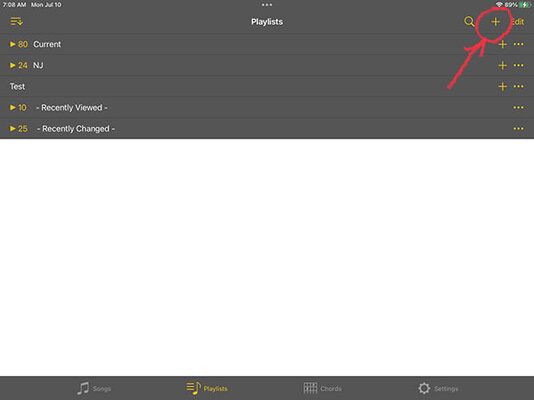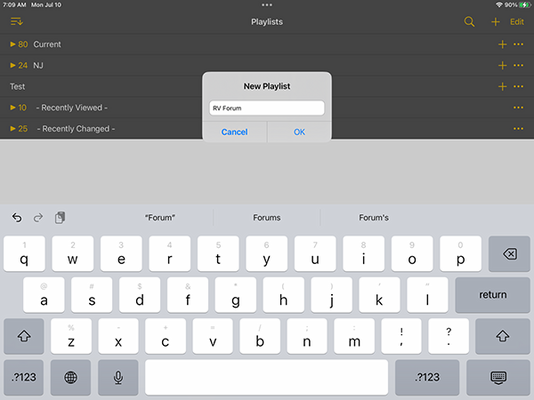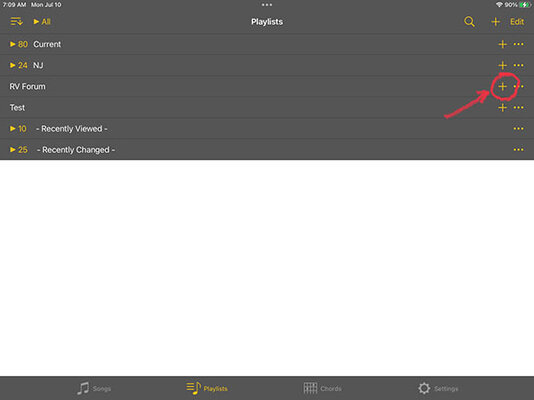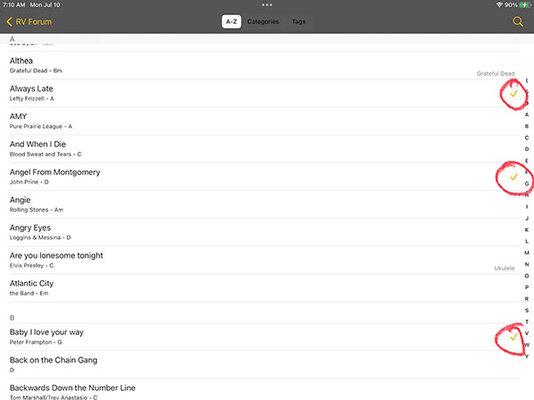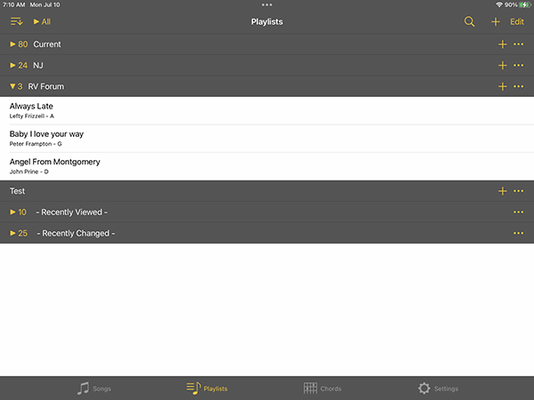FunSteak
Well-known member
Hello, music makers.
I have a pretty large library of songs I like to play (or try to play LOL), and some years back I got very tired of lugging around a three ring binder full of music for the ones I don't have memorized. I thought it was time to switch to a more techy solution, and settled on SongBook Pro. It's a fantastic app that immediately solved nearly every problem with the ol' three-ring.
There are cheaper footswitch options, but I'm hard on the equipment and use the STOMP outdoors in the grass/dirt frequently, so I wanted something metal and robust enough to take my abuse.
Anyone else using this sort of solution? If not, I can't recommend it enough. If so, I'm curious to know what you use and why.
Happy playing!
I have a pretty large library of songs I like to play (or try to play LOL), and some years back I got very tired of lugging around a three ring binder full of music for the ones I don't have memorized. I thought it was time to switch to a more techy solution, and settled on SongBook Pro. It's a fantastic app that immediately solved nearly every problem with the ol' three-ring.
- As small as your phone/tablet and holds a pretty much infinite number of songs
- Completely customizable view
- Uses ChordPro format, which is a simple tagging code that is pretty much ubiquitous among song sites like Chordie and others. Easily edited and customized once you learn the basics
- No more windblown pages!
- Usable in nearly any lighting condition
- Includes chords/voicings for multiple instruments, including ukes, guitar, mandolin, etc.
- Via "play together" feature, all band members can link together, so everyone sees the same thing at all times. When someone scrolls, everyone else does automatically. This is such a useful feature in group settings!
- Many other features including built-in metronome, one-click key transposition and more.
There are cheaper footswitch options, but I'm hard on the equipment and use the STOMP outdoors in the grass/dirt frequently, so I wanted something metal and robust enough to take my abuse.
Anyone else using this sort of solution? If not, I can't recommend it enough. If so, I'm curious to know what you use and why.
Happy playing!