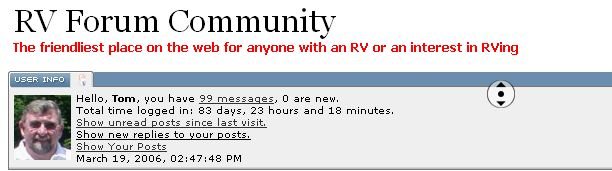Tom
Administrator
- Joined
- Jan 13, 2005
- Posts
- 51,913
The last few days a new "friend" has appeared on my screen. It's a small image (see attached) that is a circle with a pair of up/down arrows inside, and appears to act as a remote scroll button. i.e. I don't need to have my cursor on the image for it to cause my screen to scroll. I can get it to disappear temporarily by clicking outside the image, but it soon returns.
I have no idea where it came from or how to get rid of the darned thing. But it's definitely a PITA because it causes a scroll when I don't need it and occasionally, when I click to hide it, I inadvertently click something I didn't intend to click.
Any suggestions?
TIA
I have no idea where it came from or how to get rid of the darned thing. But it's definitely a PITA because it causes a scroll when I don't need it and occasionally, when I click to hide it, I inadvertently click something I didn't intend to click.
Any suggestions?
TIA