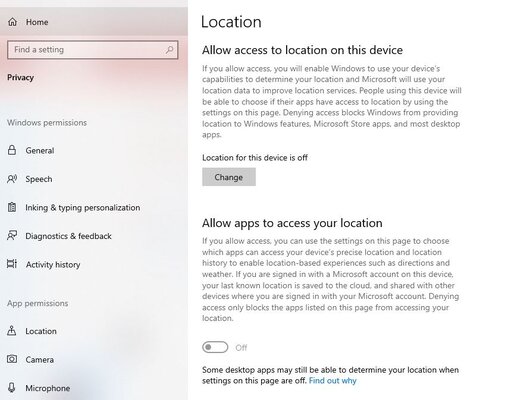DonTom
Well-known member
That has been ruled out by the old bird & me both. His computer logged on to MY Hotspot. His computer showed he was here as mine showed Reno. The I logged into his satellite system with this computer (no Hotspot). This computer was still in Reno.Here's a lot of information about location services in a MS machine.
My next guess might be the IP address being assigned to your machine by the hotspot. You may have a program or something that has asked for a "static" IP adress.
It's an unusual thing to happen and usually is done on home WiFi networks.
MS Location Services
That proves It's a computer problem, not a hotspot issue. And if I find the closest Wall*Mart, Home Depo, HFT or get the weather from "my location" when here, it will show as Reno, while parked right here no matter what i use for an iternet connection.
I cannot say I can make any sense out of it, and neither can Old_Crow but the facts are what they are.
If I turn off "Location Services" then the computer will say it cannot find my location. As soon as I turn it on, computer is back in Reno.
-Don- Tom's Place, CA -me. Reno-this computer, exactly at my home address.