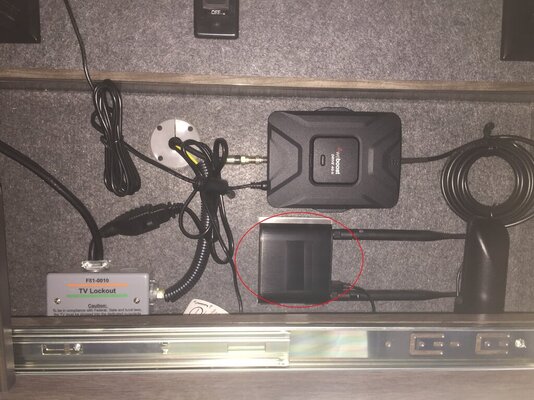Hello,
My wife and I purchased a 2019 Bounder 33C two weeks ago and are beyond excited about starting our camping life. Even though LaMesa RV gave us a great review of "Elsa" (so named because my wife is Disney crazy, but also because we picked her up and drove home the day the hurricane came through) we are still finding things we didn't realize she had.
A couple of days ago I was opening the cabinets above the front seats and found the items shown in the attached photo. The item circled in red says "Cradlepoint IBR600NM" on the back.
I was wondering if someone could tell me what I would need to add to get Internet? I am suspecting I need a "hotspot" possibly to tie into the Cradlepoint (router?), but I'm not sure what the WeBoost does.
I would appreciate any advice you could give.
Thank you very much,
Joe
My wife and I purchased a 2019 Bounder 33C two weeks ago and are beyond excited about starting our camping life. Even though LaMesa RV gave us a great review of "Elsa" (so named because my wife is Disney crazy, but also because we picked her up and drove home the day the hurricane came through) we are still finding things we didn't realize she had.
A couple of days ago I was opening the cabinets above the front seats and found the items shown in the attached photo. The item circled in red says "Cradlepoint IBR600NM" on the back.
I was wondering if someone could tell me what I would need to add to get Internet? I am suspecting I need a "hotspot" possibly to tie into the Cradlepoint (router?), but I'm not sure what the WeBoost does.
I would appreciate any advice you could give.
Thank you very much,
Joe