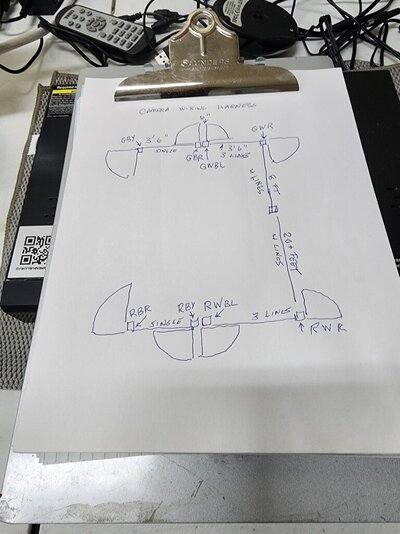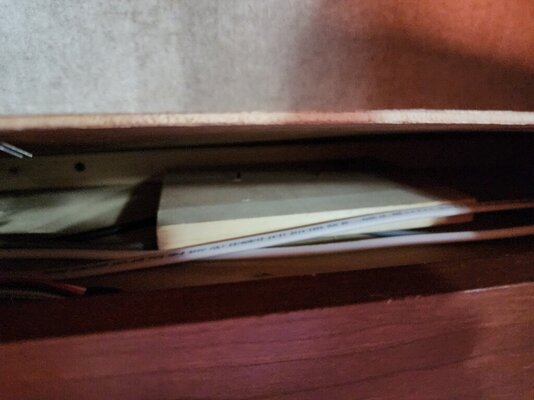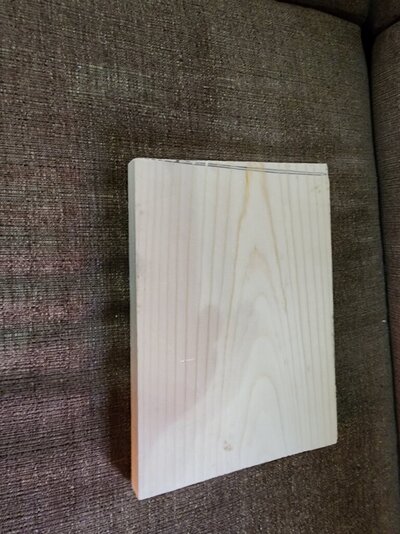DonTom
Well-known member
Just the basic skills. The Cobra setup? I have that exact same set-up here (as well as another <Swan for wireless cameras>) and I can view this Reno house inside and out from my Auburn house and vice versa.thru a router and the setup looks like it would require someone with networking skills
If you can download the program, you should see my log-in page there, but only if you're using a compatible browser and these days, that means Windows 11 in the IE mode:
I can probably help you set it up, by using the same info, in mine to get yours going. But you need to be using Windows 11.
And then it is best to set up a DNS as your dynamic internet IP can change on you at any time and then you lose the connection over the web.
The HFT works better than I expected, but not nearly as good as the Swann setups with the digital cameras.
Edit: I just now realize I replied to a very old message. Should I assume you got the HFT setup going okay?
-Don- Reno, NV
Last edited: