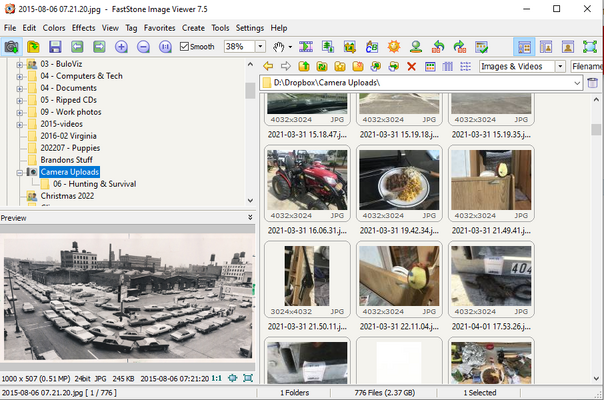Larry N.
Well-known member
There are lots of good suggestions above, and I'll repeat that I use The Gimp for photographs, which is free and open source. It's not extra simple, but very capable.
The video program I use is Pinnacle Studio, not horribly expensive, but it can be a rough learning curve- great capabilities, though.
The video program I use is Pinnacle Studio, not horribly expensive, but it can be a rough learning curve- great capabilities, though.