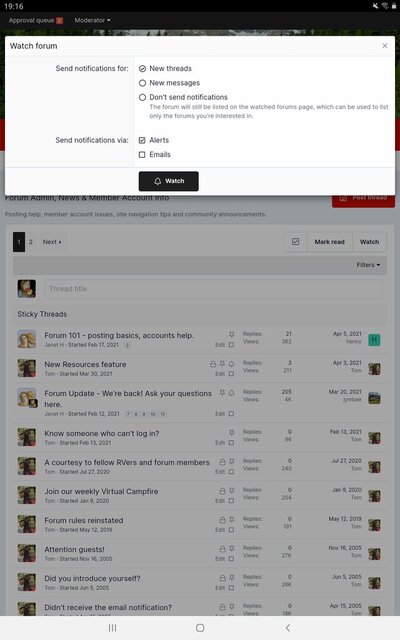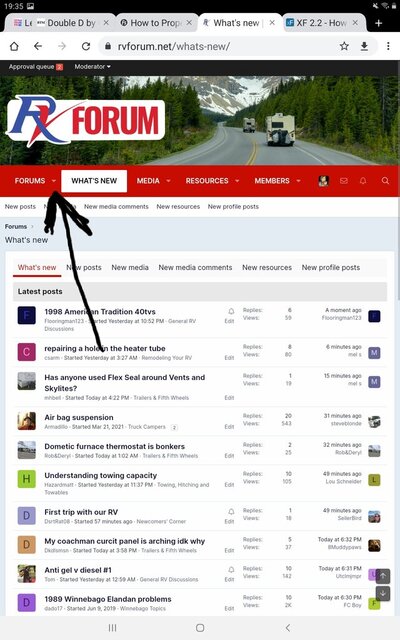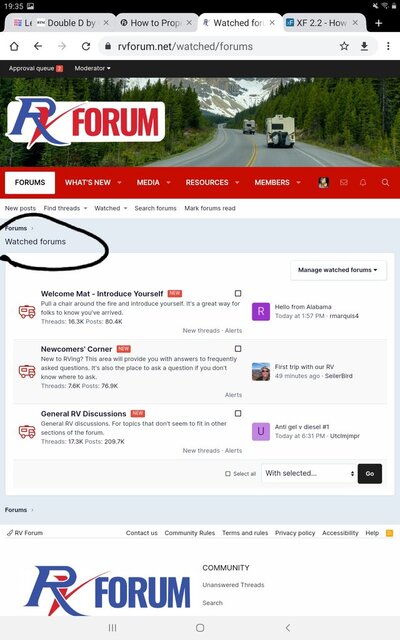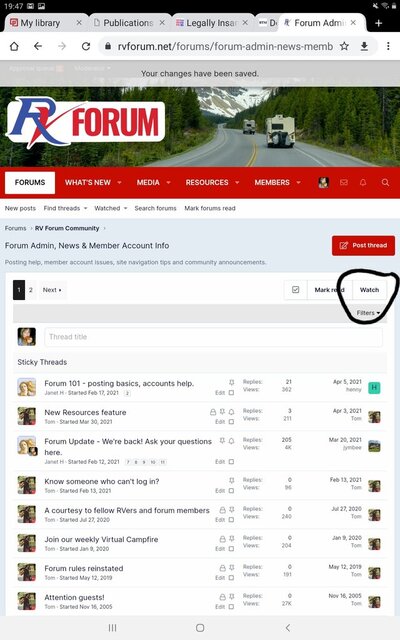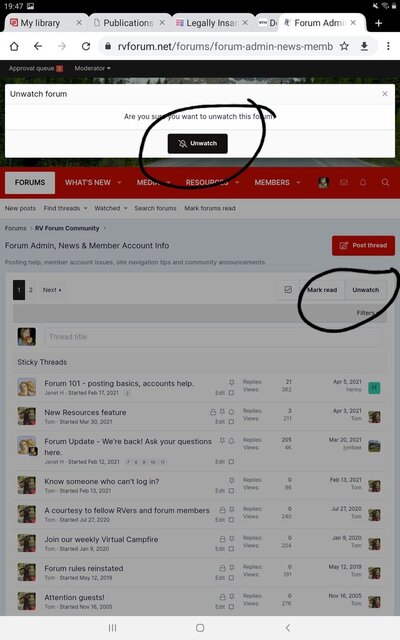Larry N.
Well-known member
I tried that just now, Jackie, and once I hit OK all posts go away, but when I exit that forum it's still highlighted, even after a refresh, then when I click on that forum again the filter is gone -- evidently the filter is just for the moment, and it has no effect on the main page.