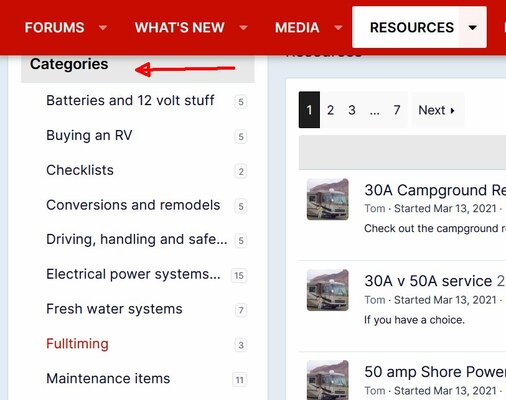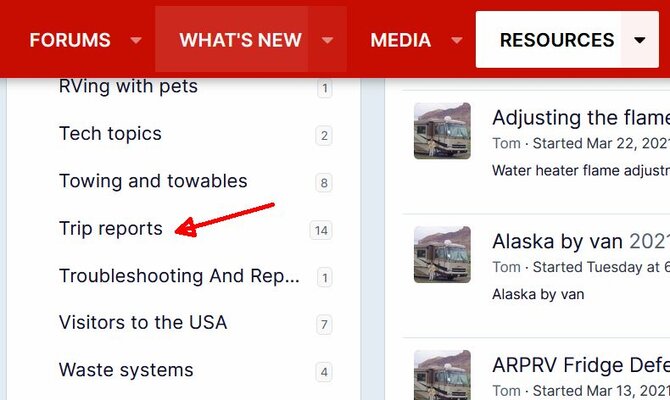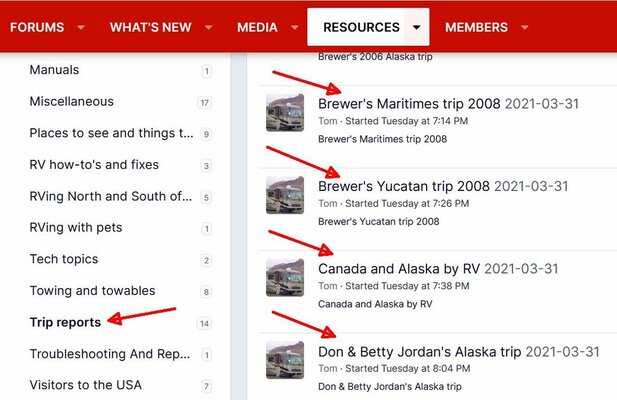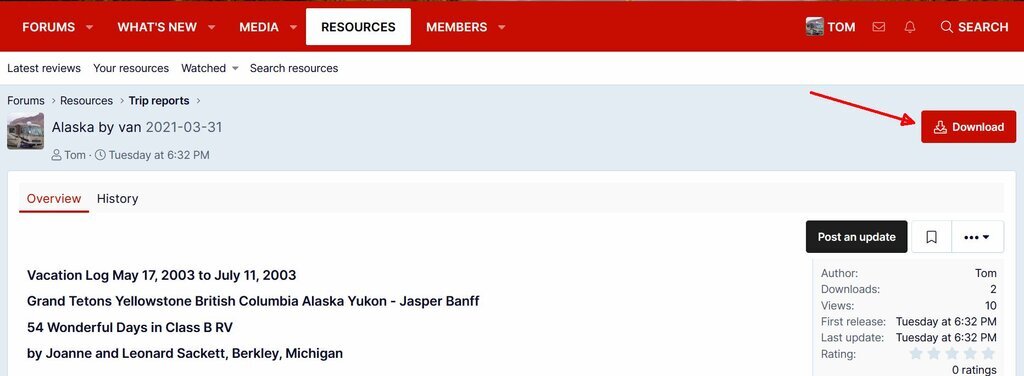Tom
Administrator
- Joined
- Jan 13, 2005
- Posts
- 51,915
We've migrated a number of members' trip reports from our old forum library. Click the Resources button in the menu above and select Trip reports from the list of resource categories on the left of the page. They make interesting reading, and help others plan for similar trips. We'll be migrating more reports and adding some new ones in due course.
Meanwhile, members post ongoing reports of their trips and travels in the Trip Reports forum.
Meanwhile, members post ongoing reports of their trips and travels in the Trip Reports forum.
Last edited: