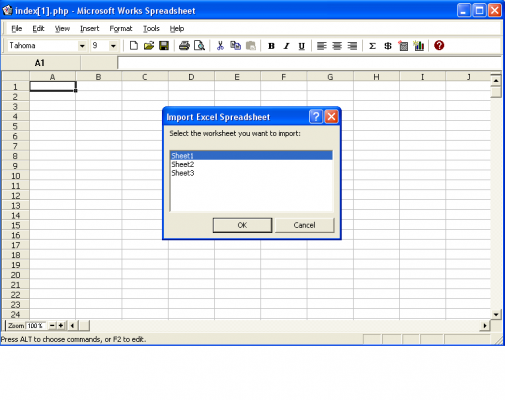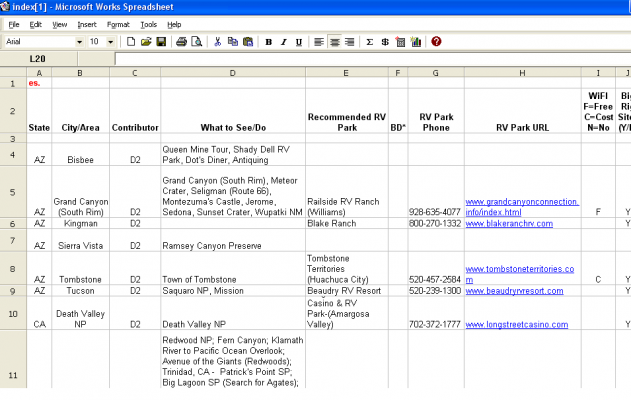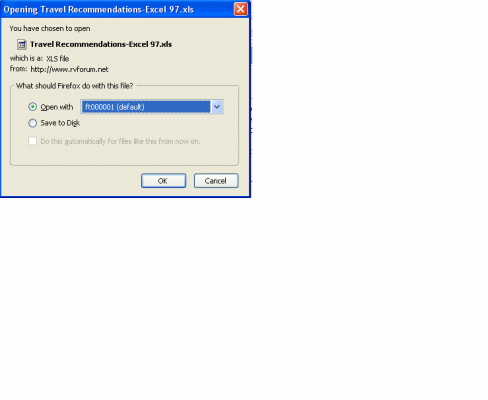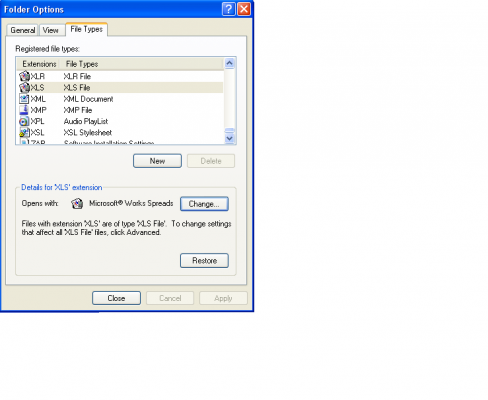rsalhus
Well-known member
- Joined
- Jul 20, 2006
- Posts
- 1,335
I see exactly the same properties for the link in Firefox, Opera, and IE
Tom attached a screen shot of the Properties window from Firefox and it didn't show a file type at all.
What we have not seen is a screen shot of the window that's presented when left clicking on the link.
As for the window presented when left clicking on the link, I don't even get a dialog window because I have the php file type associated with the MS Works spreadsheet application (for now) and Works gets loaded immediately with the file in view without even asking me if I want to open the file or save it.
Also, are these problem systems showing the same thing with other than .xls file links, like the .png file link above?
No, I have no problems viewing the .png links posted by Ned or Tom.? They open directly without a dialog box asking if I want to open or save the file.