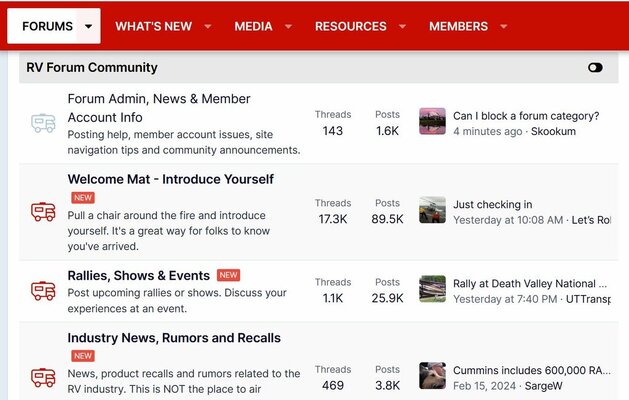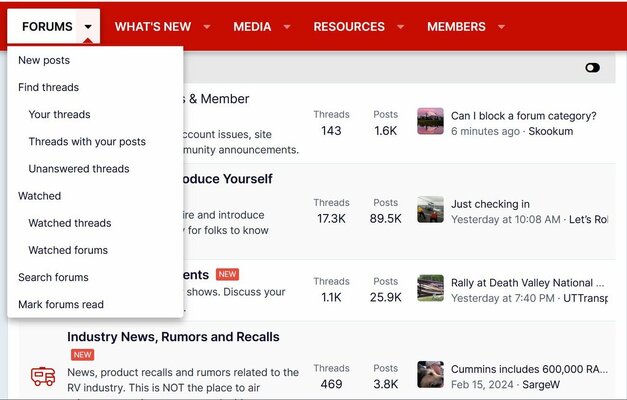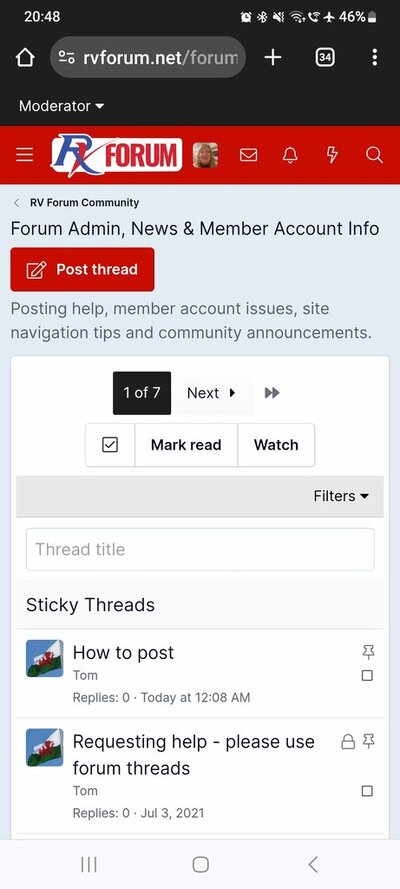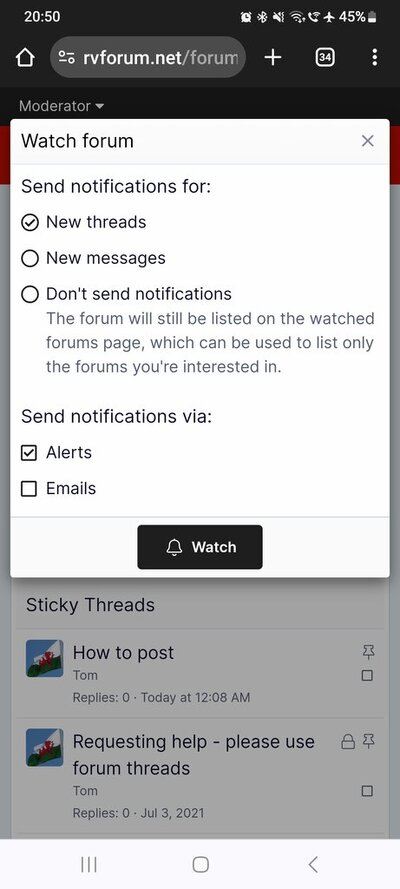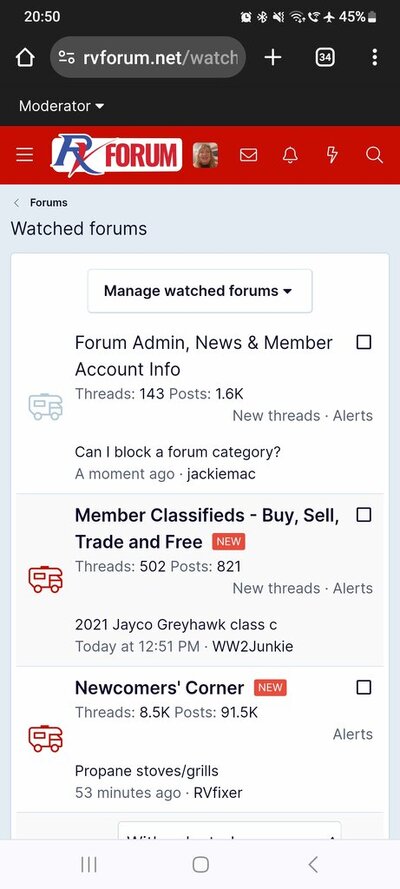DonTom
Well-known member
More than 51% of any forum I have ever been in had threads that I have no interest in. And I certainly have no interest at all in the "games" here. Or 5th Wheels, trailers, Class Bs , converted busses, tent trailers and Teardrops, towing, Winnebago, Work Camping, making music on the road and much more.I wonder if ‘Daily Games’ could be a group/category. I personally keep up with the forums using Latest Posts. The ‘Wordle Players Hereabouts’ (et al), by their nature, tend to clog up Latest Posts… for those of us not interested, those games block an inordinate volume of Latest Posts. A way to block those would be welcome.
But I have never found any of that be an important issue. It doesn't interfere much (if at all) with what I am interested in.
So I cannot say if I care one way or the other "Daily Games" and other such stuff has its own section or not. IMO, all is fine as is.
-Don- Reno, NV