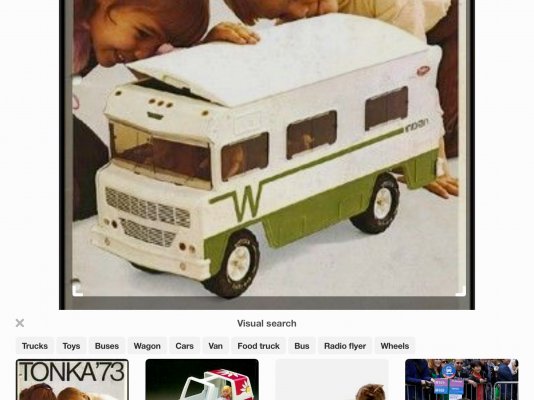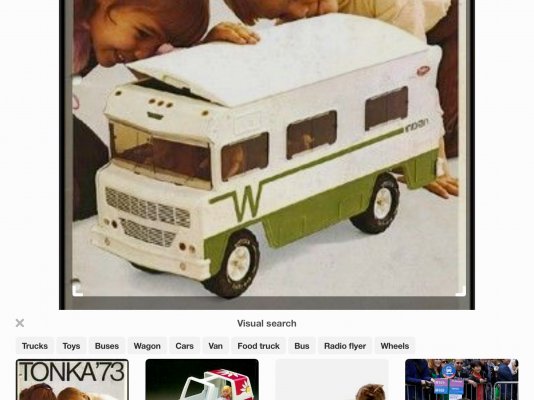You are using an out of date browser. It may not display this or other websites correctly.
You should upgrade or use an alternative browser.
You should upgrade or use an alternative browser.
My first rig
- Thread starter Pugapooh
- Start date
The friendliest place on the web for anyone with an RV or an interest in RVing!
If you have answers, please help by responding to the unanswered posts.
If you have answers, please help by responding to the unanswered posts.
Alfa38User
Well-known member
- Joined
- Oct 4, 2007
- Posts
- 6,678
Nope, not for me!!
scottydl
Site Team
Me neither... I removed the link you posted there, because it didn't lead anywhere. Are you trying to link to a photo, or website? If you want to upload a photo, that can be done as an attachment at the bottom of the posting page. There are some size restrictions on images, so it may need to be downsized (from your digital camera for instance) before uploading.
Pugapooh
Well-known member
File too big,gonna have to work on this. How do I delete,please? Or someone can delete for me.
Pugapooh
Well-known member
Alfa38User
Well-known member
- Joined
- Oct 4, 2007
- Posts
- 6,678
Pugapooh said:File too big,gonna have to work on this. How do I delete,please? Or someone can delete for me.
You cannot delete a post once posted but you can edit it and change the attachment. Simply click "Modify" on the post you wish to edit. The photo size must conform by using another photo editor before you attempt to add it.
There is a Practice Board near the bottom of the list of Boards so you don't clutter the regular ones with test attempts.
grashley
Well-known member
I did see the picture!! To me, it looks too small for anything bigger than a gerbil!
Pugapooh
Well-known member
It was made by Tonka. Lol,I have a small collection of toy RVs. Thought I might never have a life-size model.
scottydl
Site Team
Nice first rig!  I have a similar one, Class C Winnebago toy from the 1970's that I got as a kid. And now MY kids still like to play with it.
I have a similar one, Class C Winnebago toy from the 1970's that I got as a kid. And now MY kids still like to play with it.
You probably figured some of this out, but for future reference... resizing photos is quite simple with MS Paint, a free program included with any version of Windows. I find that photos reduced to 20% original size (from your digital camera) are a good ratio for e-mailing or posting online. Check out these videos for simple instructions:
- Resize in Paint (Windows 7+) ... more complex than necessary, you can just save in .jpg format first time.
- Older versions of Paint (prior to Windows 7)
You probably figured some of this out, but for future reference... resizing photos is quite simple with MS Paint, a free program included with any version of Windows. I find that photos reduced to 20% original size (from your digital camera) are a good ratio for e-mailing or posting online. Check out these videos for simple instructions:
- Resize in Paint (Windows 7+) ... more complex than necessary, you can just save in .jpg format first time.
- Older versions of Paint (prior to Windows 7)
Latest posts
-
-
Need owners manual/fuse panel/wiring diagram for class C motorhome
- Latest: John From Detroit
-
-
-
-
-
-
-
-