CharlesinGA
Well-known member
Earlier, back in the summer, my Win 7 desktop quit, something happened that sounded like a gunshot in the room. It was loud. In any case, the computer would not start up again. The monitor was fine, and I limped along with my Win 7 laptop for a while and finally bought a new Dell desktop at Costco...... which means I got stuck with Windows 11 (what a horrible operating system) anyhow, one thing that Win 11 does, is that it makes it very easy to do split screens. Open a program or the browser or whatever. In the upper right corner is the X that closes that window. To the left of the X is a box, that is the box that expands or reduces the window pane. In Win 11, if you hover your cursor over that box (don't click it) you get a small box that opens up with all the possibilities of where you might want that window pane to go on your screen. Its split screen, but much more. Its called Snap Layouts
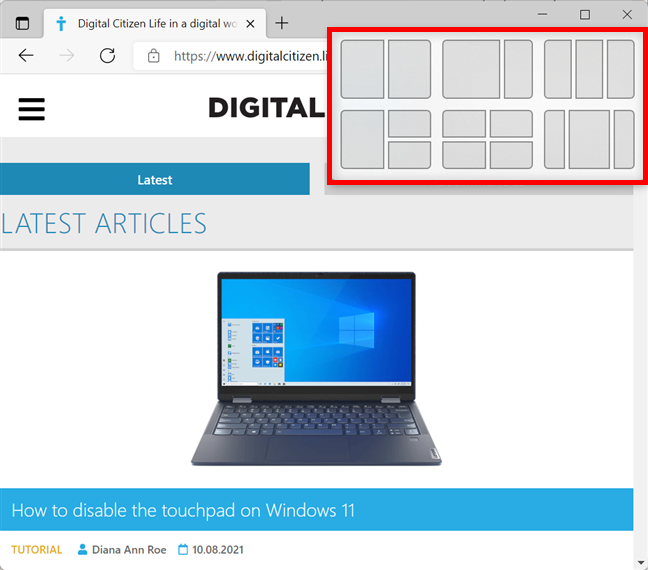
THIS seems to explain the whole process fairly well, but its not useful unless you have a large enough monitor. I have been using a 22 inch Samsung (yes it still worked after the computer quit, oh, and the hard drive was fine too, I copied it all over to the new computer)
My 22 inch monitor allowed for splitting the screen in half and still being able to see it, but I saw a new CURVED screen, 35 inch wide LG monitor at Costco the other day, so........... I bought it. ($279 I think) and I find that it makes assembling posts on this forum, or doing almost anything, easier, I can have a word processor, browser, and what ever else I need, open at once, moving from one program to another simply by sliding the cursor across the screen. No more opening, minimizing, opening something else.............
Now, the rest of you may already be in the modern age, but this finally gets me out of the stone age. We had dual monitor computers at work that the lead mechanics utilized with ease, maintenance manuals on one, email on another, etc, but I am just finally getting there.
What is great however is that I can open Google Maps (not the browser version but rather a dedicated app on the desktop) and I get the FULL 35 x 13 or so inches of screen full of map. Its huge and makes planning a trip or searching for possible routes, super easy.
Jus had to brag how impressed I am with this.
Charles
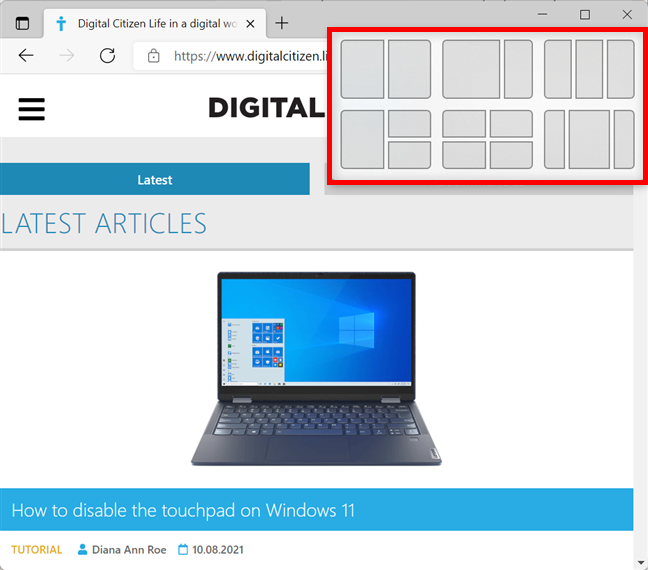
THIS seems to explain the whole process fairly well, but its not useful unless you have a large enough monitor. I have been using a 22 inch Samsung (yes it still worked after the computer quit, oh, and the hard drive was fine too, I copied it all over to the new computer)
My 22 inch monitor allowed for splitting the screen in half and still being able to see it, but I saw a new CURVED screen, 35 inch wide LG monitor at Costco the other day, so........... I bought it. ($279 I think) and I find that it makes assembling posts on this forum, or doing almost anything, easier, I can have a word processor, browser, and what ever else I need, open at once, moving from one program to another simply by sliding the cursor across the screen. No more opening, minimizing, opening something else.............
Now, the rest of you may already be in the modern age, but this finally gets me out of the stone age. We had dual monitor computers at work that the lead mechanics utilized with ease, maintenance manuals on one, email on another, etc, but I am just finally getting there.
What is great however is that I can open Google Maps (not the browser version but rather a dedicated app on the desktop) and I get the FULL 35 x 13 or so inches of screen full of map. Its huge and makes planning a trip or searching for possible routes, super easy.
Jus had to brag how impressed I am with this.
Charles

