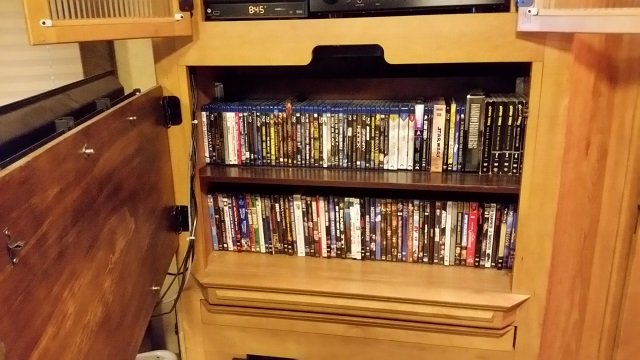Bought a 2005 Winnebago Adventurer 37b a few months ago, which we love. Still had the original Sony flat screen CRTs which seemed to work OK (once we figured out that to power them we had to have the 300 watt inverter turned on). But with new TV's looking so great it was hard to view that old technology - not to mention that we could achieve a few hundred lbs of weight savings by switching to LCDs: Sony 27" CRT ~100 lbs. New Samsung 4k UHD 40" - 17 lbs. + weight of swing out, extendable mount.)
This model has the 27" TV in the middle cabinet, next to the dinette, facing forward, over the washer-dryer. Hardest part was removing the old Sony. Learned a lot by pulling up the thin 1/8" "floor" in the cabinet above the TV so I could look down and see the back of the TV (huge!) as well as access some of the mounting screws in the large metal surround bracket which helped secure the TV. But even with those removed it still would not budge, so I had to take out the Washer Dryer in the cabinet below it. Once done I could access some large bolts - 2 of which secured the bottom edges of the large surround bracket, and the other 2 fastened into the bottom of the TV. Once done the TV was free, but it was a beast! I managed to wrestle it out and somehow get out the door - by myself.
Then I thoroughly vacuumed up the years of accumulated dirt & dust in both cabinets and went to building a backer board to hold the new TV mount. The 40" Samsung TV fits perfectly in front of the surround trim, but still does not overhang the edges or the lower panel (the one on top of the lower cabinet), so it did not interfere with the slide. One of the improvements I wanted was to be able to swing the TV out and angle it for better viewing from the couch (which sits forward of the dinette). So I bought the largest swing mount I could find (at Costco) which allows the mounted TV to extend 24" from the base wall mount. However - the mount was about 3.5" in thickness, so I had to recess the new mounting board a few inches behind the cabinet trim.
Once done it works great. I can push the TV back against the trim and it sits in there nicely, with it's curved back edges allowing it to recess a bit. And now I can pull the TV out and swivel and angle it quite a bit. But the only video source I currently have is from a new Blue Ray player placed in the cabinet over the TV. Getting nothing from the OE antenna coax connection - even when switched to TV antenna. (controlled from switcher in the front passenger side overhead cabinet.) Maybe no broadcast TV available in the location I was trying it from. Also - while the TV sound is pretty good for such as narrow TV, I want to be able to take advantage of the coach Winnebago deluxe surround sound speakers & sub-woofers.
Questions for the forum -
1> For this Winnebago model with the deluxe, optional speaker system - where is the amplifier which drives them? I was expecting to find one where I could control volume and tone - but nothing. When playing the center dash radio I can get sound from the front speakers mounted on either side of the windscreen and from the sub-woofer mounted in the floor next to the steps (though have no ability to control tone - only volume), but no sound from any other of the small cube speakers further back or from the 2nd sub-woofer mounted low up by the refrigerator. I have downloaded all the possible information and electrical schematics I can find from Winnebago but find no amplifier that give me any control. From the schematics there appears to a small speaker amplifier hidden up in the overhead cabinet over the driver's seat, but I cannot find it. And it certainly is not pictured with any controls on it - only speaker connections. Any suggestions??
2> This system also appears to have some remote IR sensors in a few places in the living/kitchen area - but what do they control? What remote works with them? Can find no documentation about them.
So - I have the new TV in place. Works great so far but need help with the deluxe surround sound speakers and utilizing the roof mounted OEM TV antenna and Satellite dish.
Thank you!
 I'm going to try to attach pics! This part might be harder than the TV project
I'm going to try to attach pics! This part might be harder than the TV project