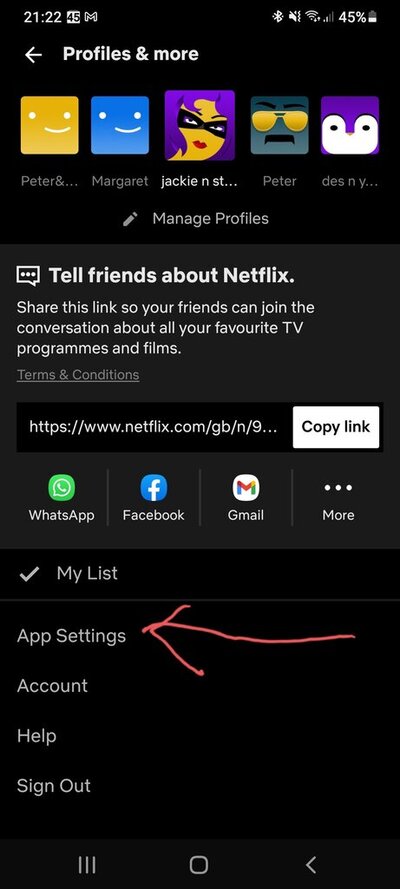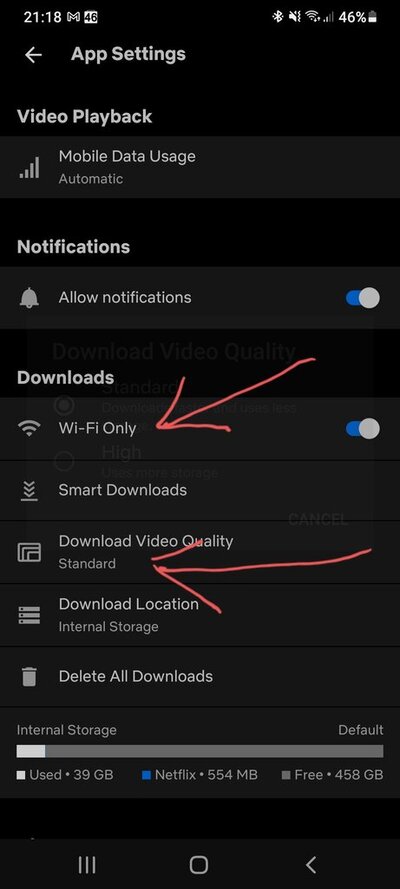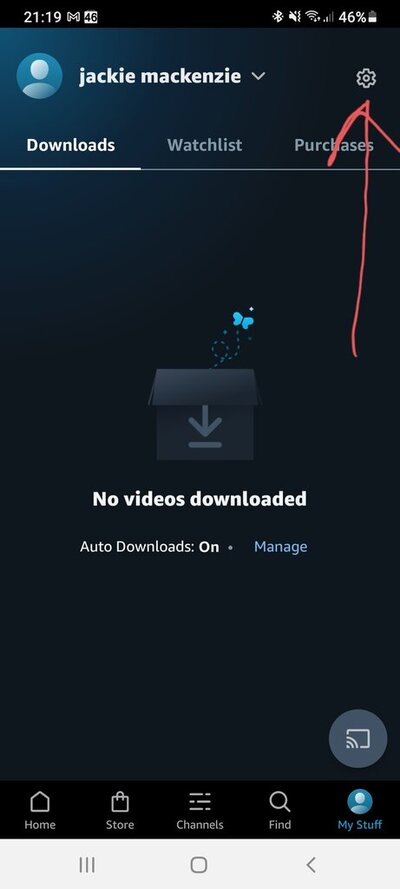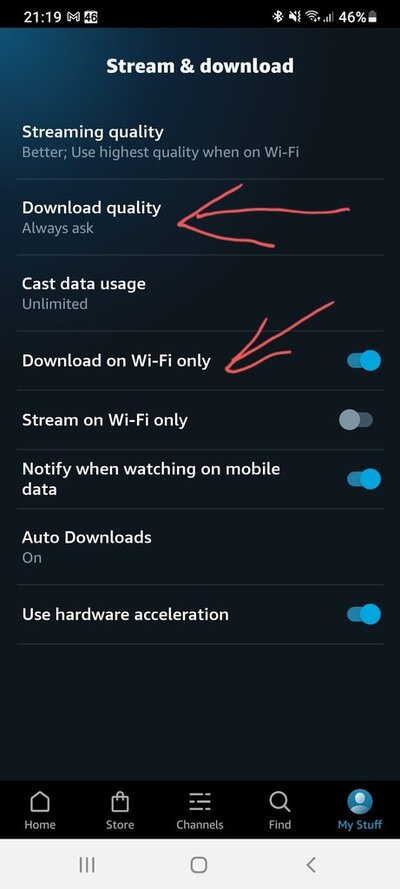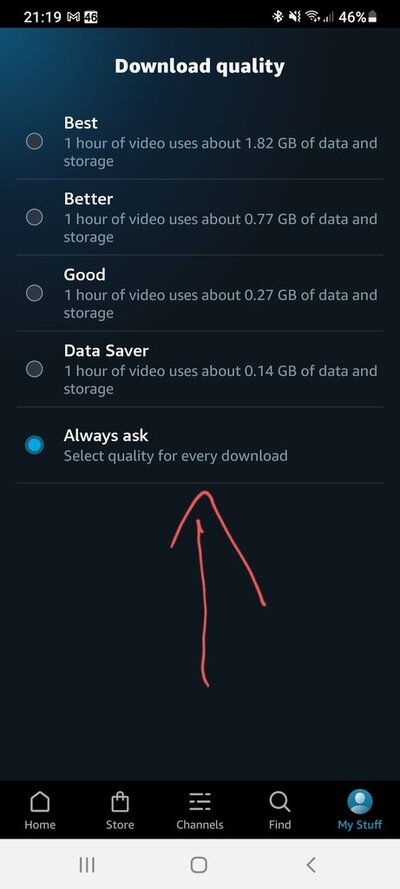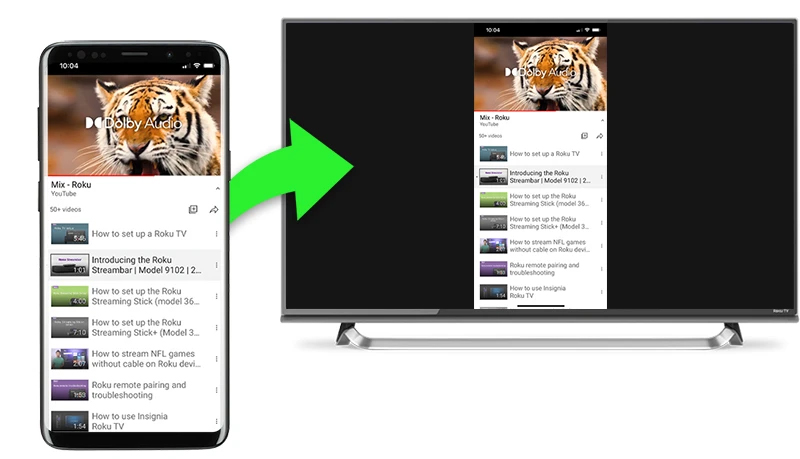Apple is a big more difficult than android. I did find a link that might help so you can have a look at that. I think someone with an apple phone is going to be able to give more practical advice.
One thing I will say is that we had a Chromecast set up to start with, but the downside was that it had to connect to the internet before it would work. The Firestick does not do this. Sometimes we are in a place with no internet.
When the technical stuff says connect to the same Wifi it does not necessarily mean you need to connect to the internet (and doing so can complicate things sometimes). Wifi Direct connects two devices together to allow communication.
Learn how to mirror your iPhone's screen to your Roku device, so you can see it on your TV.

www.hellotech.com