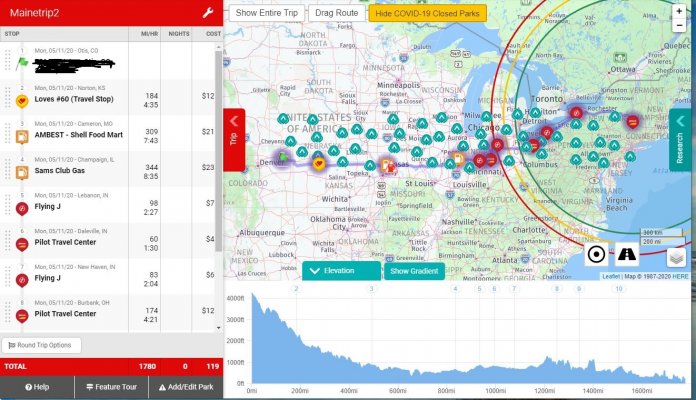Henry J Fate
Well-known member
- Joined
- Jun 14, 2018
- Posts
- 2,292
Curios to know what fellow RVers are using for elevation of travel routes. I currently do not have a good source to get me around mountains especially when towing.
I am basically looking for something that I can look at routes and determine the elevation ups and downs of a route. Is there anything available that offers this? Anything electronic?
Thanks
I am basically looking for something that I can look at routes and determine the elevation ups and downs of a route. Is there anything available that offers this? Anything electronic?
Thanks