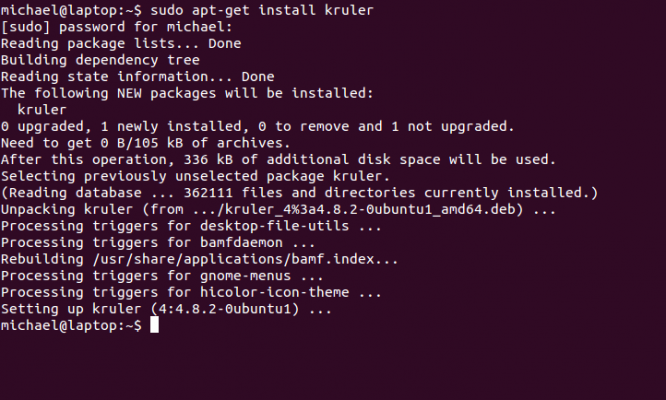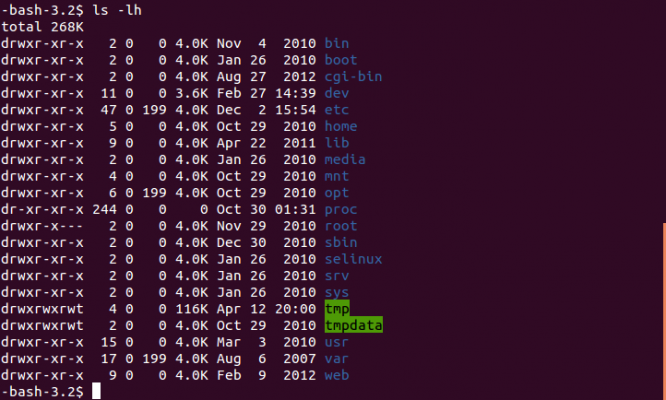SeilerBird
Well-known member
So why do the Linux evangelists keep on insisting that you can't get a virus with Linux when quite clearly you can?Mopar1973Man said:Once again as long as your not using Windows software you have no virus issues. Since I don't have Windows installed on any computers I'm safe. But where the problem is people that just can't live with Windows and then dual boot the computer with Windows and Linux. The other problem is Linux can read and Windows files openly and share back and forth so if a user happen to share a Windows file in WINE and installed it that was infected BOOM! Once again also long as you not using WINE you should be fine.
The fact of the matter is any computer that is attached to a network is not immune to viruses.
The overwhelming majority of Linux users run Windows too.