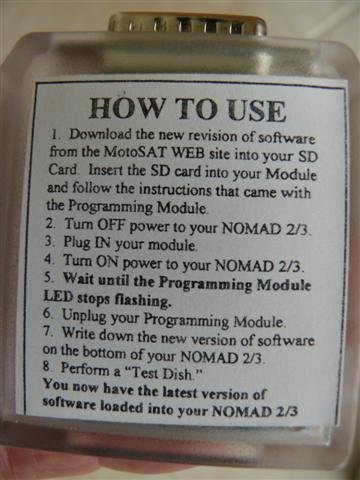judway
Well-known member
I have a MotoSAT HD Satellite Antenna with 5 LNB?s. It has a NOMAD 2 controller. It was working fine 4 weeks ago, but at our campout last weekend it would not lock onto the satellite. It has worked in the same site as well as at the house. When I check the system it does everything normal with no errors, but when I push the ?find? button it searches for about 30 minutes and shuts down, no faults shown.
Anybody have any idea what might be wrong and what to do first?
Anybody have any idea what might be wrong and what to do first?