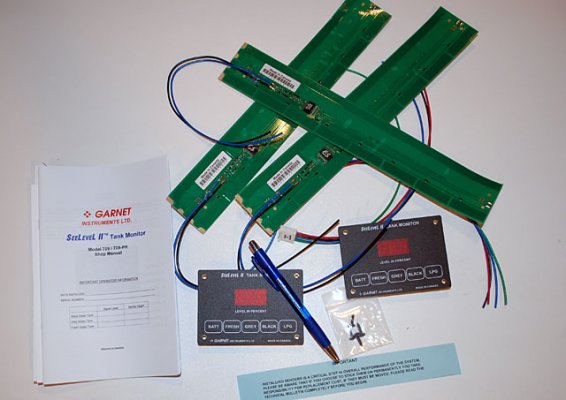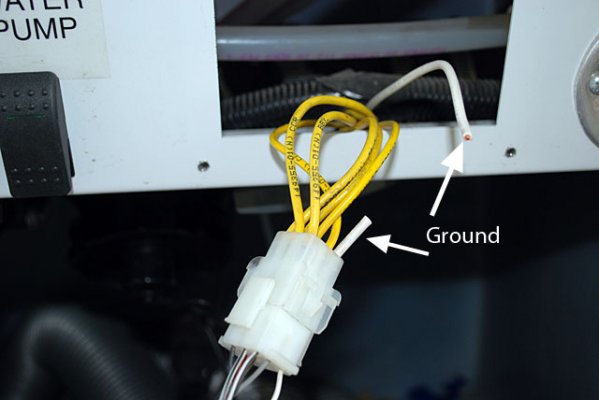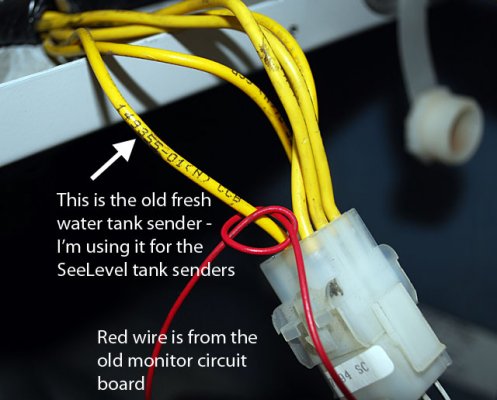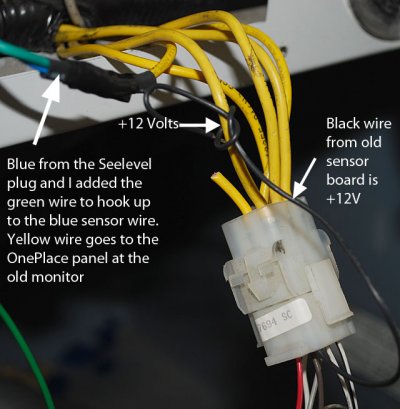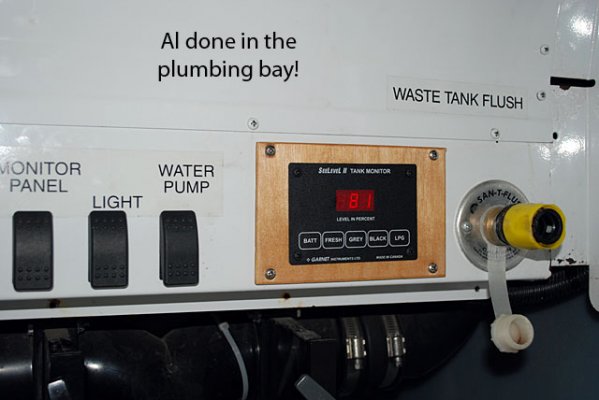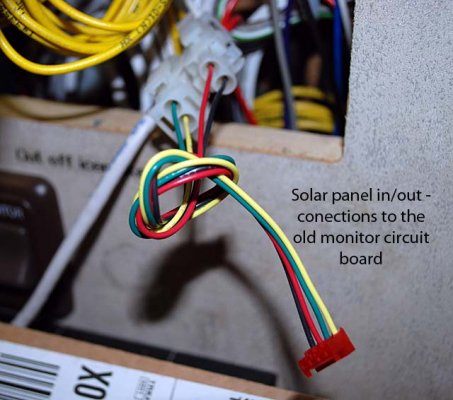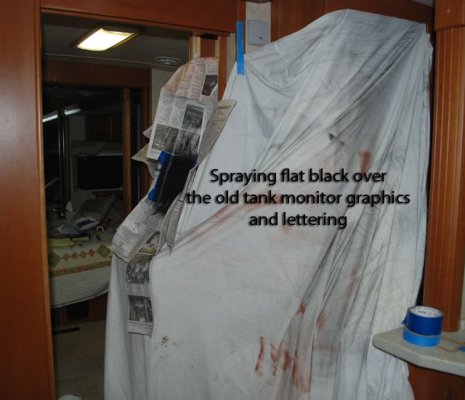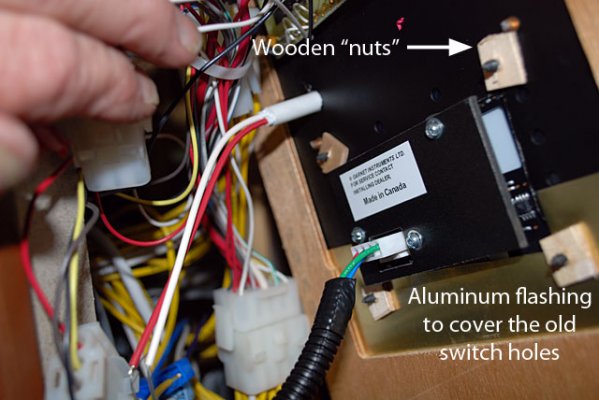John Canfield
Site Team
Wow - the parts are here! The SeeLevel was drop shipped from Granbury, TX and that is probably a UPS one-day delivery area from us. Never got a notice from RV Upgrades about anything - I was surprised.
I took a look at where 12.5" would be in relation to a full FW tank (12" strip 1/2" from the bottom), and I will be not measuring about 2.5" of tank wall. The geek in me says that is completely unacceptable : , but $85 bucks for another strip to catch 2.5" of tank - not sure about that.
, but $85 bucks for another strip to catch 2.5" of tank - not sure about that.
The major issue for me I think is when filling the tank - I could not depend on the gauge to tell me when I have crammed every last drop of water in the tank. Now, I open the basement door when we get close to full and watch the water level in the tank for the last bit.
All of the major Rubicon upgrades are now complete (here's the build thread on Rubicon Owner's Forum for those of you interested), so I can get hoppin' on this project.
I took a look at where 12.5" would be in relation to a full FW tank (12" strip 1/2" from the bottom), and I will be not measuring about 2.5" of tank wall. The geek in me says that is completely unacceptable :
The major issue for me I think is when filling the tank - I could not depend on the gauge to tell me when I have crammed every last drop of water in the tank. Now, I open the basement door when we get close to full and watch the water level in the tank for the last bit.
All of the major Rubicon upgrades are now complete (here's the build thread on Rubicon Owner's Forum for those of you interested), so I can get hoppin' on this project.